Adding new unskinned bones to character with skinned mesh
I have a fully set up character with a biped, animator, skinned mesh renderer etc. We've already made quite a lot of animations but now we're realizing we should have included some prop bones. We can easily add them in Maya, and we end up with an .fbx including an animation, an avatar, and a new biped.
At first I tried simply adding the prop bones to the old biped with the same names and local transforms as in the new exported biped. I also changed the animator to the new one. The old animations all still worked, which is good, but the prop bones aren't animating.
So maybe I have to totally replace the biped with the new one? But I can't do that without the skinned mesh freaking out. I'm guessing maybe if I add the new biped and set the "root bone" field on each skinned mesh renderer to the corresponding part of the new rig it might work? However this seems like a strange solution considering the prop bones aren't even skinned.
Answer by theANMATOR2b · Aug 29, 2018 at 01:47 PM
2 solutions.
Re-export all the animations from Maya after prop bones are added to the rig. Re-setup the animation tree in Unity.
Attempt to set up a animation layer mask in Unity for the prop bones, and make the animations for the prop bones and attached items additive. This will keep the existing animations playing on the base layer while the new stuff, bones and attachments can still play on top of the existing setup. This will still require the new rig to be imported into Unity with the new prop bones, but it seems you have already solved that issue.
Also make sure the proper avatar is applied to the rig, and the proper avatar mask is applied to each animation layer.
Your answer