- Home /
Screen.width Not Working
Hey everyone,
I'm trying to make a slider bar along the bottom of my screen with a length equal to 1/2 the width of the screen. I have sliders on the left & right of my screen properly functioning as vertical sliders, however the horizontal slider appears in the center of my screen (telling me it is calculating screen.width properly), however, the slider itself is not the proper length (keeps appearing as approximately 1/10 screen.width) and I have no clue why!
Any help would be much appreciated. Here is my code:
using UnityEngine;
using System.Collections;
public class GUI : MonoBehaviour {
#region Variables
//Slider Control Values
public float sliderMin = 0.0f;
public float sliderMax = 360.0f;
public float xSliderValue;
//Slider Layout Variables
public int horzSliderLength = (Screen.width / 2);
public int horzSliderWidth = 15;
//General GUI Layout
public int screenMargin = 10;
public int sliderLabelWidth = 40;
public int sliderLabelHeight = 25;
#endregion
void OnGUI ()
{
#region Sliders
//X-axis Slider (bottom middle of screen)
xSliderValue = GUI.HorizontalSlider(new Rect((Screen.width / 2) - (horzSliderLength / 2), (Screen.height - ((horzSliderWidth / 2) + screenMargin + sliderLabelHeight)), horzSliderLength, horzSliderWidth), xSliderValue, sliderMin, sliderMax);
#endregion
}
}
THANK YOU!
change public int horzSliderLength to public float horzSliderLength !!!!
maybe work :)
Thank you for the suggested fix! I tried it already and unfortunately it didn't work. :-(
Answer by tanoshimi · Jan 04, 2015 at 07:26 PM
Your horzSliderLength is currently a public variable, which means that its value will be being set by whatever is assigned in the inspector, overwriting the (Screen.width / 2) you've initialised in code.
The solution is simple - make it a private variable.
private int horzSliderLength = (Screen.width / 2);
$$anonymous$$eep doing this, not plagiarizing @tanoshimi just tested it and didn't hit refresh before posting my answer!
@tanoshimi & @$$anonymous$$mmpies - Thank you for the help! Worked perfectly. I knew it was something stupid I was overlooking.
Answer by Mmmpies · Jan 04, 2015 at 07:32 PM
Change this to private:
private int horzSliderLength = (Screen.width / 2);
and see what you get.
Your answer