- Home /
Why the game boundary not working in 3d game kit?
I follow the tutorial to set up a game boundary https://unity3d.com/learn/tutorials/projects/3d-game-kit/game-boundaries?playlist=51061. However, Ellen still can pass the box that I made.
Answer by Snipe76 · Jan 28, 2019 at 04:14 PM
I can think of a few reasons this could have happened.
The Box Collider is set as Trigger.
In the project physics settings, the collision matrix was changed, and therefore the player layer and the environment layer do not collide.
Your player does not have rigidbody component to detect collisions.
if you have any more questions, feel free to ask them.
The Box Collider is set as Trigger: No "In the project physics settings, the collision matrix was changed, and therefore the player layer and the environment layer do not collide" ???? I have just downloaded the 3D Game Kit and added a new object, I am learning , I dont know what is "collision matrix" "Your player does not have rigidbody": Ellen, the main player doesnt have a rigid body, If we add one, Ellen falls...., and still other collictionsa re detected, with prefabs on the kit, for example.
Sorry You anser is not clear, you didn't understand the problem or you are not aware that we are using the 3D Game Kit
Answer by tuantruongminh · Jan 29, 2019 at 01:51 PM
Thanks a lot.
It causes by missing Rigid body in Ellen. This is the game miss.
How did you solve that problem??, Any of my own objects detect collition...
Answer by TopoLoco3 · Jun 27, 2020 at 01:37 PM
Ok I have found the answer from my self.
Go To Edit -> Project Settings , then select "Physics"
Scroll down and there is the "Layer Collision Matrix" On the first line: Default, look for the column "Player" and Check the check box.
Another option is to set the layer of your added object to "Environment" for example (This layer is set to collide with the player on the Collision Matrix):
On "inspector" window change your object layer from "Default" to "Environment"
I was running into a very different problem and have been stuck for 10+ hours trying to figure out what was wrong. It was this. Thank you so much.
Your answer

Follow this Question
Related Questions
map, scene, world boundaries? 0 Answers
Generate obstacles within boundry 1 Answer
Best way to have Game Boundaries using "Translate to move" 1 Answer
How to set boundaries with camera movement 4 Answers
C# Creating a 2d boundary 1 Answer