[ISSUE] Delay after splash screen
I'm using Unity v5.5.1f1 and when I build my project ( Windows 10, 64bit ) and run it, the first scene gets loaded 4-5s after the new Unity default splash screen ends showing.
I though it was because the first scene was too complex, but I've tried with an empty one and the problem persists. I'm on a new i7 PC so I don't think that's the problem either.
It may not sound really bad, but honestly it looks like the game freezes for a moment and also I would like to have a smooth transition from the splash screen to my main menu.
Help would be really appreciated.
Did you ever figure out a good solution to this issue? I am having the same thing. Unity 5.6.1
Answer by ercion · Sep 06, 2017 at 12:57 PM
I have the same problem. Been looking for a solution for more than 6 hours now. Nothing works.
Answer by AurimasBlazulionis · Feb 17, 2017 at 06:39 AM
Try making the splash screen longer. Unity needs to load many internal parts and it can take some time.
already tried that, but won't help. With splash screen of 7s it keeps loading for about 4-5s more for an empty scene. Doesn't really makes sense to me
Its cause Unity isn't loading the scene Async for some reason. They say the splash is loading the next scene or first scene async but there is no way it is. it does start loading until after the splash screen that is why the delay
Answer by nima8 · Jul 25, 2020 at 01:08 AM
Anyone found the solution, I even try to make the splash screen to be longer (10 seconds) just to test it has any effect but it did not change anything the lag/delay still happens after 10
Your answer