- Home /
Animate physics not doing anything
I'm trying to apply animation physics to a ribbon attached to my character's head. I applied Animate Physics to my Animator Component (which is attached to the whole model), and I attached a rigid body (set to is kinematic) and a collider to the ribbon. Now, I was expecting the ribbon to fall down, but it's remaining in T-pose.
I have tried changing the ribbon's gravity, mass, etc. and nothing affected the animation.
Extra information:
-My character model is an .fbx file imported from Blender. -The model's bones were mapped to Unity bones automatically. -My character has a few extra bones such as those attached to the ribbons, but also long sleeves and guns. -I'm using the Sneak game demo animations (idle, run and gunshot) and they work quite well. -I'm using an animator FSM. -I've only applied a rigid body to the ribbon for now. I tried applying it to the whole model as well, but nothing changed.
What have I done wrong? Thank you!
Hi, could be your having the same issue as these users? http://answers.unity3d.com/questions/587115/how-can-i-use-animate-physics-in-a-project.html http://stackoverflow.com/questions/14692714/unity3d-4-imported-animated-fbx-model-interferes-with-physics
It is very similar, but I tried their solution and my problem remains...
One element that might differ is that the ribbon I want to animate is not part of the standard animation skeleton. I don't know if that changes anything...
Animate Physics deter$$anonymous$$es whether or not your animation interacts with physics objects. Like kicking a box out of the way as your character runs. Is that what you were after?
Technically, no. I was hoping of using it to animate objects using physics, such as having the ribbon fall under gravity rather than having to animate it manually.
I can't believe this is a feature not offered by Unity. It's a very common feature in games. There must be a way!
Your answer