- Home /
Bug: Broken 2D PSB Models after upgrading Unity from 2019.3.7f1 to 2019.4 LTS
We have upgraded our Unity version to LTS today, but unfortunately, it seems that the PSD importer causes some trouble with the new Unity version.
All of our PSB based models for 2D animated characters lost their heads and one of their hands during the asset import process after the upgrade because the importer changes the PSB's meta files without a visible reason. This causes some sprites to either completely swap their position, or get some of their properties completly deleted. Strangely, this does not only affect one model, but 3 PSB models with similar naming conventions of their layers. In every case, the sprites "Head" and "Left_Arm_Hand" are affected.
Note that the head of our character in the following example has lost a large part, while some of it is still visible (small part of the orange bandana). It's hand however is still intact, but moved to the right and also rotated by approximately 90 degrees: 
Those two sprites (Head and Left_Arm_Hand) contained within our PSB file did also lose their bone reference, so that they are not animated by the animator anymore as well...
The layerID and SpriteID of some sprites inside of the PSB files are changed as well.
Even if I manually revert the changes within the meta file directly using a text editor it won't fix the issue, but Unity keeps modifying the meta files again and again. Also overwriting the broken meta-file with the old one (which used to work absolutely fine with the older unity version) keeps the Unity editor re-importing and therefore breaking the model again and again.
I have attached some screenshots of the corresponding diffs in order to show the file changes.
Hope someone can help us with that, since we'd really like to upgrade to LTS without having to animate our characters again.
Maybe this has been caused by version [2.1.4] - 2020-04-09 of the 2D PSD Importer package? We can't downgrade to an older version, unfortunately.
I've also found a thread here which deals with a problem similiar to ours, but not exactly the same: https://answers.unity.com/questions/1689130/sprites-missing-due-to-faulty-metadata.html
Note: I've also created a bug report and a forum topic here: https://forum.unity.com/threads/broken-2d-psb-models-after-upgrading-unity-from-2019-3-7f1-to-2019-4-5f1-lts.939302/
Many thanks in advance!
Kind regards, Christian
Your answer