- Home /
Character is rotated when any animation on the character is played
I have imported a character from blender as fbx. The transform scale and rotation are perfect. It is also already in the pose of my first animation. But as soon as I hit play and the animation starts the character is rotated 60(approx) degree to the left. It doesn't matter what animation it is, every animation makes the character rotates by same amount. Although in my blend file when I play the animation it is perfectly rotated. In blender I have applied rotation to the model and armature, I also created new animations. In unity I have toggled the apply root motion and other options but they have no effect on the character
Before Play: 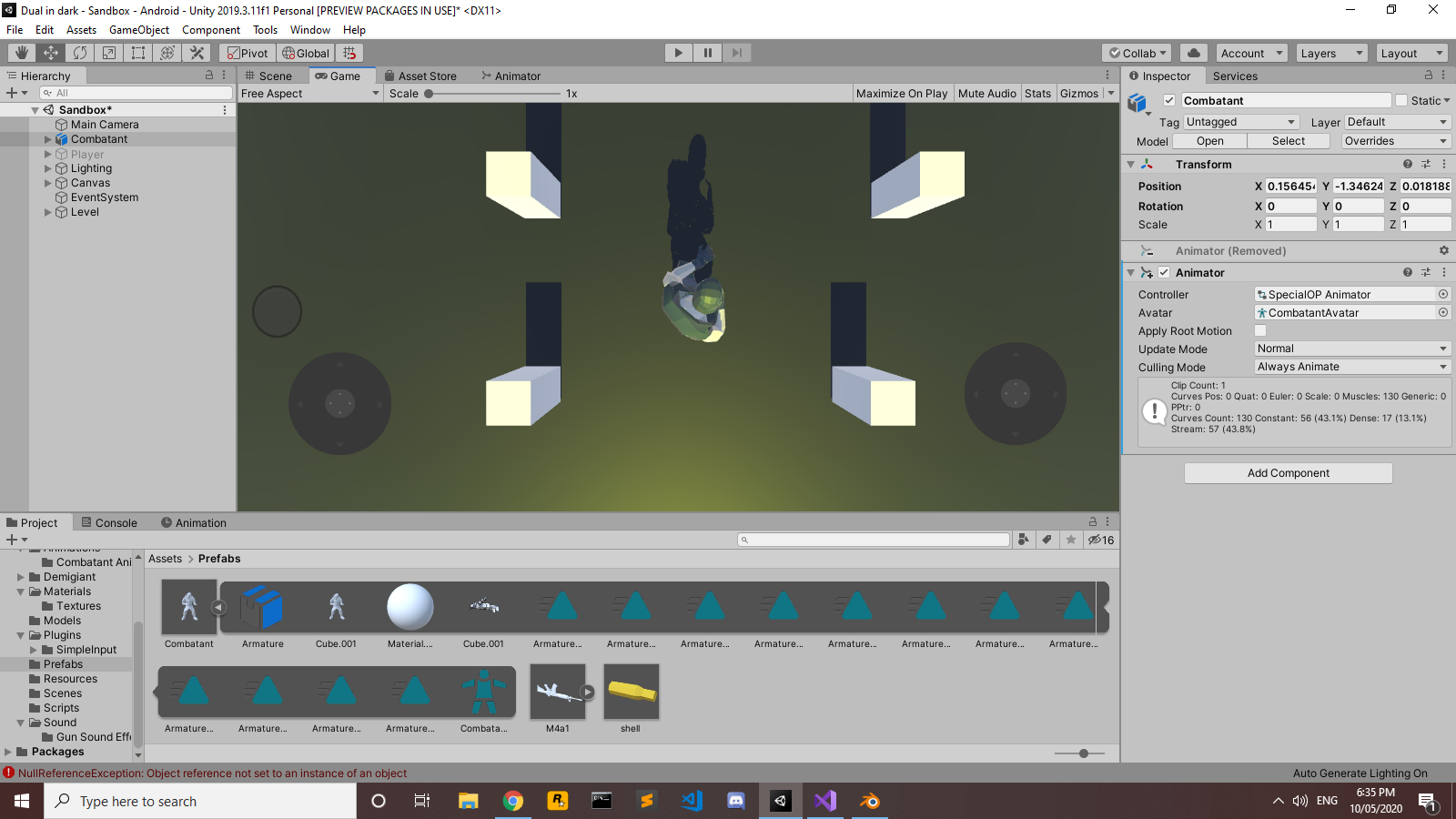
After play 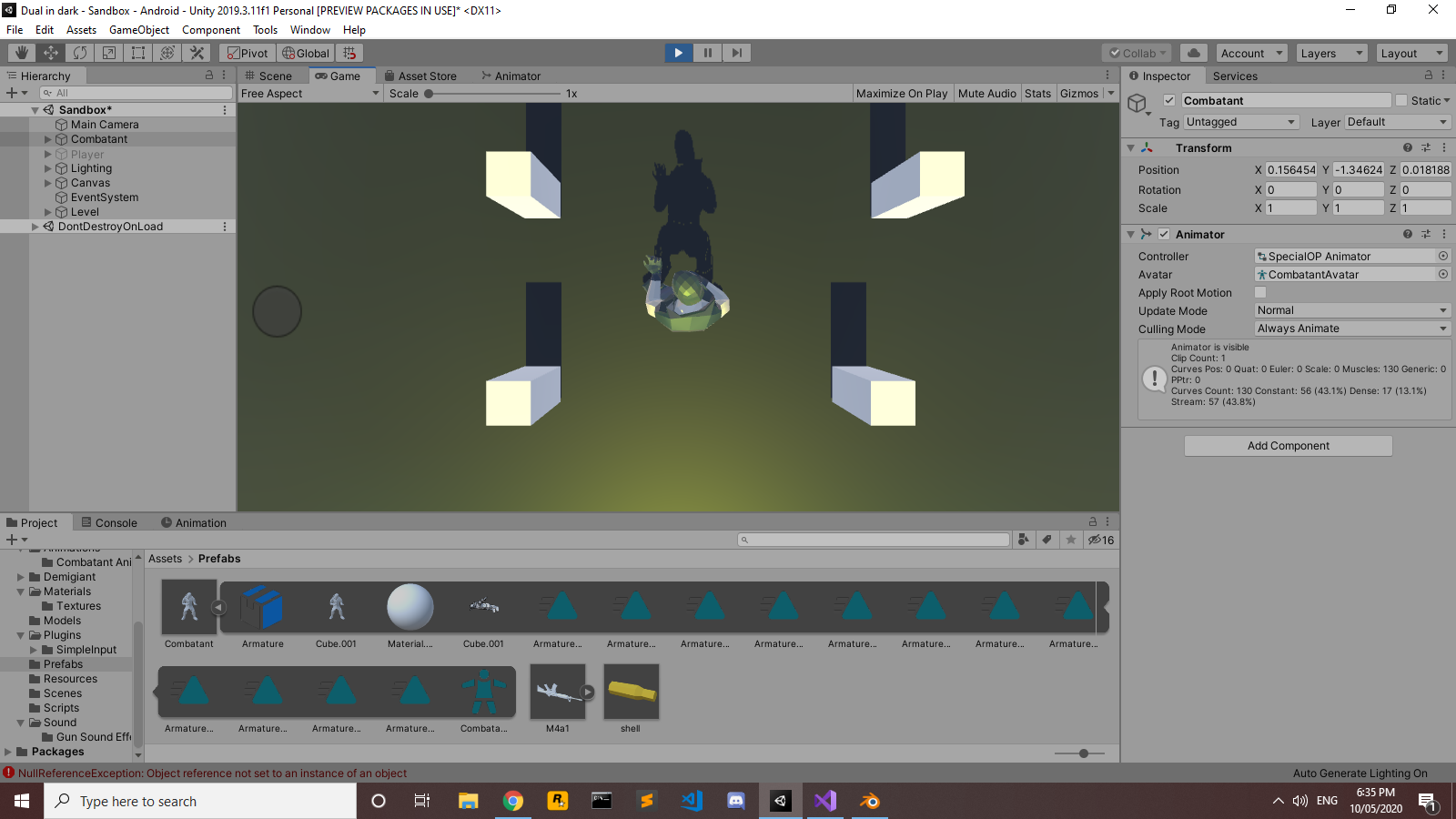
As you can see the transform remains the same. I am into this small problem for 2 days now please help.
I would first check the animation file, to make sure first frame faces forward in your animation software. Then, check the animation import settings, especially the root transform rotation. It seems like you have issue with animation forward or how Unity interprets it, there are options, try to change it so animation is not used as source for forward. https://docs.unity3d.com/$$anonymous$$anual/Root$$anonymous$$otion.html
Can you provide the model? It could be really helpful to just import it a see what the problem actually is.
Answer by Hellstellar77 · May 11, 2020 at 07:06 AM
I finally found the solution. You have to check the bake into pose checkbox and most importantly set the based upon option to original rather than body orientation.
Care to upvote my comment, if it helped, as it was about this exact topic (how to interpret root transform direction in import settings)...?
Answer by mstyphoon12 · May 10, 2020 at 02:11 PM
try giving your character an empty gameobject parent. I think your issue is your animations are locked to the transform parameters related to the world, which dont change, despite the position/rotation of your player actually moving. Giving it an empty gameobject parent which moves the player around with it should keep your animations correct, while allowing you to move around the world
That's all I can guess from what you've given, anyway
I tried it but still it doesn't work, damn this is frustrating. What more information do you want?
I found what the problem was. It's because of the mixamo animations. I downloaded a pack for rifle animations and all of those had the torso a bit rotated so when I press play the torso rotates to 0 while making the whole object rotate because the spine is the parent. Any suggestions on how to go around this.
Your answer