- Home /
Imported .wav files sound terrible
Hi,
I have imported a sound file from Audacity for use in my Unity project, as a .wav file. I can test-play the file in the Inspector, and everything seems fine. But when I attach the sound file to an object in my scene and try to play it, all I get is a buzzing like a nest of angry hornets. Does anyone know what I've done wrong? Import settings are thus:
Loop: True 3D Sound: True Load Type: Load into Memory
Thanks.
Have you modified the values of $$anonymous$$ch in the Audio source? Have you used a custom sampling rate in the import settings of the file? Delete the game object, recreate it in the scene and simply drag the audio file on it, without changing anything else and report back.
@Pharaoh_ : No, I haven't modified the $$anonymous$$ch or used a custom sampling rate. I already tried to delete, recreate the object and re-attach the sound to it, but unfortunately I had no luck, the result was the same.
Answer by derryberni · Apr 08, 2015 at 09:22 AM
you can unchecked 3d sound, may be it's your problem 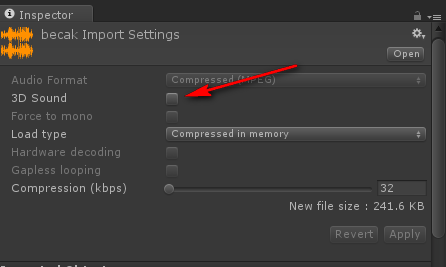
Your answer

Follow this Question
Related Questions
Short sounds sometimes being missed 1 Answer
AudioClip.GetData returns only 0s 3 Answers
3D Audio Source plays choppy/poping in web player (Video) 1 Answer
Playing .Ogg audio backwards? 1 Answer
Some sounds fail to play on Android 2 Answers