- Home /
Altered audio quality on high frequencies sines
Hello everyone,
I'm currently using Unity 5.5, and my project needs to spread sine waves written in .wav files with sampling frequency equals to 44100 Hz. This sound must be uncompressed with maximum audio quality, without looking for resources needed. Therefore I used those settings to my audio files :
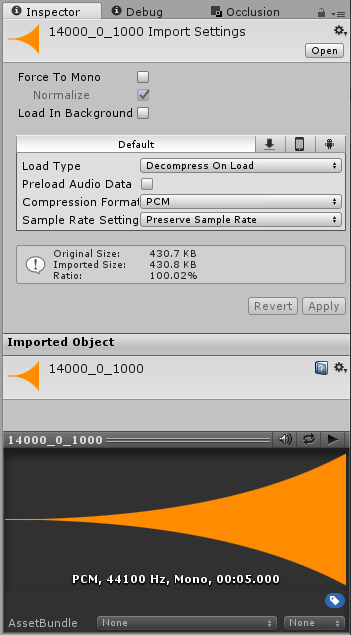
However, when I try to play a sinewave with 14kHz frequence and above, the sample doesn't sound as expected, there is like undesired frequencies and saturation. I tried to lauch the same sample on the Windows Media Player and it was perfect, so I guess the issue comes from Unity.
I've selected USB Audio Output rather than HDMI Audio Output because the second one was terrible, even with windows media player. If it can help, here's my SteamVR audio settings :
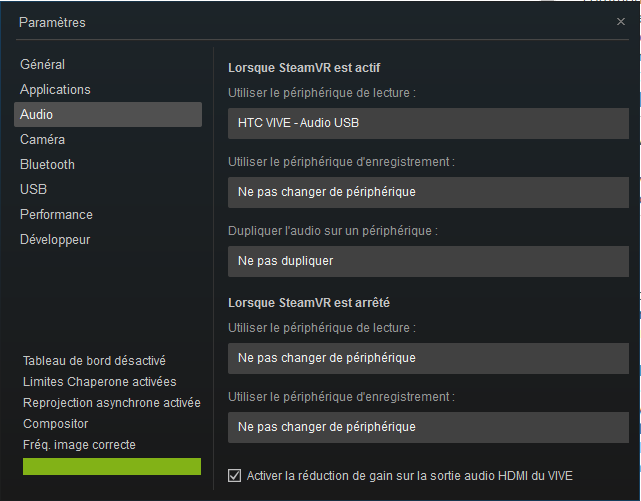
Here it is, I hope anyone could find a solution, don't hesitate to ask me questions about details or settings, I'll be glad to help you fixing the problem.
Answer by Drawks01 · Jun 27, 2018 at 01:14 PM
I've found the solution, when I went to 'Edit' => 'Project Settings' => 'Audio', I've been able to fix the System Sample Rate to 44100Hz. Everything is fine now !
Answer by Bunny83 · Jun 27, 2018 at 11:40 AM
Well, we don't know how you play your audio clip. Keep in mind when playing it with an 3d audio source the sound is affected by the position and the relative velocity between the listener and the source as well as the orientation of the listener. If you just want to play the sound unaltered you have to set the spatialBlend to "0".
If you're just playing sine waves you may just generate them procedurally. Have a look at my answer over here.
@Bunny83 , in-game, the sound is played thru a 2D audio source with those parameters.
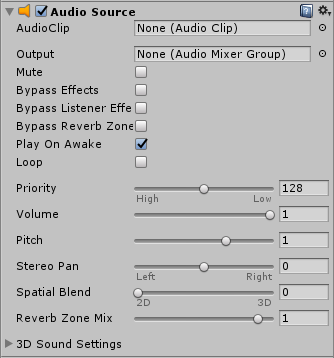
But even when I play it from the inspector (with the small play button), the sound is wasted.
I've been looking for your answer on generating sinewaves from Unity, but will I be able to modify the enveloppe, and will it fix the audio quality problem I just met for high frequencies ?
Your answer