- Home /
Why are my UI images appearing in front of my 3D objects
I have several UI Images positioned around a Scene that act as buttons. Selecting an image sets a corresponding 3D object to active. All the 3D Objects are closer to the Camera than the Images.
However when the 3D Objects become visible they are always behind the Images.
I have my Canvas set to World Space
Answer by rsauchuck-gp · Feb 20, 2020 at 10:38 PM
Answering my own question: The reason the UI elements were showing up in front of the 3D Objects was because of the position of the Canvas, not the elements within the Canvas. I moved the Canvas behind the elements and it worked as expected.
Answer by hilfygame-studio · Feb 20, 2020 at 05:34 PM
ui is counted as GUI, it would be pretty stupid if your inventory would appear behind a tree, instead use a plane and use a material on the plane of your UI, then put the plane behind whatever it has to go behind
if the material is a png, make the material cutout or transparent and set it to metalic alpha. in the image check the button with transparent(i dont know what it said exactly)
As a new member I dont have enough reputation points to down vote this.
Your answer