- Home /
Character Axes Rotation Problem
Hello, I am kinda new on the Forums and stuff. But I am having a problem I am hoping someone knows the answer to, My problem is: I Need to rotate my Characters Axes to rotate based on the characters Rotation. And i want to do this with a script.
I have My Script Which i used a mouselook script i found on unify : http://wiki.unity3d.com/index.php/Main_Page
My Script is:
/// This is a modified javascript conversion of the Standard Assets MouseLook script.
/// Also added is functionallity of using a key to look up, down, left and right in addition to the Mouse.
/// Everything is on by default. You will want to turn off/on stuff depending on what you're doing.
/// You can also modify the script to use the KeyLook functions to control an object's rotation.
/// Try using MouseXandY on an object. Actually it works as is but you'll want to clean it up ;)
/// As of this version the key and mouse fight if used at the same time (ie up key and down mouse jitters).
/// Minimum and Maximum values can be used to constrain the possible rotation
/// To make an FPS style character:
/// - Create a capsule.
/// - Add a rigid body to the capsule
/// - Add the MouseLookPlus script to the capsule.
/// -> Set the script's Axis to MouseX in the inspector. (You want to only turn character but not tilt it)
/// - Add FPSWalker script to the capsule
/// - Create a camera. Make the camera a child of the capsule. Reset it's transform.
/// - Add the MouseLookPlus script to the camera.
/// -> Set the script's Axis to MouseY in the inspector. (You want the camera to tilt up and down like a head. The character already turns.)
/// - Name an Input element LookUp and assign positive and negative keys to look up and down by key
/// - Name an Input element LookAround and assign positive and negative keys to look left and right by key
enum Axes {MouseXandY, MouseX, MouseY}
var Axis : Axes = Axes.MouseXandY;
var movSpeed : float = 45.0f;
var isAnimation : boolean;
var sensitivityX = 15.0;
var sensitivityY = 15.0;
var minimumX = -360.0;
var maximumX = 360.0;
var minimumY = -60.0;
var maximumY = 60.0;
var rotationX = 0.0;
var rotationY = 0.0;
var lookSpeed = 2.0;
function Update ()
{
if(Input.GetButton("Forward")){
animation.CrossFade("hum_run");
transform.position.x += movSpeed * Time.deltaTime;
isAnimation = true;
}
if(Input.GetButton("Backward")){
animation.CrossFade("hum_back");
transform.position.x -= movSpeed * Time.deltaTime;
isAnimation = true;
}
if(Input.GetButton("Right")){
animation.CrossFade("hum_strafe_right");
transform.position.y += movSpeed * Time.deltaTime;
isAnimation = true;
}
if(Input.GetButton("Left")){
animation.CrossFade("hum_strafe_left");
transform.position.y -= movSpeed * Time.deltaTime;
isAnimation = true;
}
if(Input.GetButton("Fire1")){
animation.CrossFade("hum_attack_1");
isAnimation = true;
}
if(!isAnimation){
animation.CrossFade("hum_idle");
}
if(Input.GetButton("Jump")){
animation.CrossFade("hum_jump");
}
if (Axis == Axes.MouseXandY)
{
// Read the mouse input axis
rotationX += Input.GetAxis("Mouse X") * sensitivityX;
rotationY += Input.GetAxis("Mouse Y") * sensitivityY;
// Call our Adjust to 360 degrees and clamp function
Adjust360andClamp();
// Most likely you wouldn't do this here unless you're controlling an object's rotation.
// Call our look left and right function.
KeyLookAround();
// Call our look up and down function.
KeyLookUp();
// If the user isn't pressing a key to look up, transform our X angle to the mouse.
if (!Input.GetAxis("LookAround"))
{
// If you don't want to allow a key to affect X, keep this line but take it out of the if
transform.localRotation = Quaternion.AngleAxis (rotationX, Vector3.up);
}
// If the user isn't pressing a key to look up, transform our Y angle to the mouse.
if (!Input.GetAxis("LookUp"))
{
// Multiply the Quaterion so we don't loose our X we just transformed
// If you don't want to allow a key to affect Y, keep this line but take it out of the if
transform.localRotation *= Quaternion.AngleAxis (rotationY, Vector3.left);
}
}
else if (Axis == Axes.MouseX)
{
// Read the mouse input axis
rotationX += Input.GetAxis("Mouse X") * sensitivityX;
// Call our Adjust to 360 degrees and clamp function
Adjust360andClamp();
// if you're doing a standard X on object Y on camera control, you'll probably want to
// delete the key control in MouseX. Also, take the transform out of the if statement.
// Call our look left and right function.
KeyLookAround();
// Call our look up and down function.
KeyLookUp();
// If the user isn't pressing a key to look up, transform our X angle to the mouse.
if (!Input.GetAxis("LookAround"))
{
//If you don't want to allow a key to affect X, keep this line but take it out of the if
transform.localRotation = Quaternion.AngleAxis (rotationX, Vector3.up);
}
}
else
{
// Read the mouse input axis
rotationY += Input.GetAxis("Mouse Y") * sensitivityY;
// Call our Adjust to 360 degrees and clamp function
Adjust360andClamp();
// Call our look left and right function.
KeyLookAround();
// Call our look up and down function.
KeyLookUp();
// If the user isn't pressing a key to look up, transform our Y angle to the mouse
if (!Input.GetAxis("LookUp"))
{
// If you don't want to allow a key to affect Y, keep this line but take it out of the if
transform.localRotation = Quaternion.AngleAxis (rotationY, Vector3.left);
}
}
}
function KeyLookAround ()
{
// If you're not using it, you can delete this whole function.
// Just be sure to delete where it's called in Update.
// Read the mouse input axis
rotationX += Input.GetAxis("LookAround") * lookSpeed;
// Call our Adjust to 360 degrees and clamp function
Adjust360andClamp();
// Transform our X angle
transform.localRotation = Quaternion.AngleAxis (rotationX, Vector3.up);
}
function KeyLookUp ()
{
// If you're not using it, you can delete this whole function.
// Just be sure to delete where it's called in Update.
// Read the mouse input axis
rotationY += Input.GetAxis("LookUp") * lookSpeed;
// Adjust for 360 degrees and clamp
Adjust360andClamp();
// Transform our Y angle, multiply so we don't loose our X transform
transform.localRotation *= Quaternion.AngleAxis (rotationY, Vector3.left);
}
function Adjust360andClamp ()
{
// This prevents your rotation angle from going beyond 360 degrees and also
// clamps the angle to the min and max values set in the Inspector.
// During in-editor play, the Inspector won't show your angle properly due to
// dealing with floating points. Uncomment this Debug line to see the angle in the console.
// Debug.Log (rotationX);
// Don't let our X go beyond 360 degrees + or -
if (rotationX < -360)
{
rotationX += 360;
}
else if (rotationX > 360)
{
rotationX -= 360;
}
// Don't let our Y go beyond 360 degrees + or -
if (rotationY < -360)
{
rotationY += 360;
}
else if (rotationY > 360)
{
rotationY -= 360;
}
// Clamp our angles to the min and max set in the Inspector
rotationX = Mathf.Clamp (rotationX, minimumX, maximumX);
rotationY = Mathf.Clamp (rotationY, minimumY, maximumY);
}
function Start ()
{
// Make the rigid body not change rotation
if (rigidbody)
{
rigidbody.freezeRotation = true;
}
}
It works like a charm, but the problem i am having is: Lets say for example my character is facing forward I can go forward using the key "W" which i went into my input manager and mapped the keys, And basically i have complete w,a,s,d controls but if I am facing forward and then i turn lets just say left, then my character is facing left but my character is still going in the forward direction. So basically I don't know if I am wording this right but, I want to rotate the transform. But keep in mind i want to do it with code. Thanks
Your problems are in lines 48 - 66. There are a couple of issues here. By convention, forward is almost always positive 'z' but this code move forward on 'x'. You want to make the movement relative. Here is an untested suggestion to get you started.
Change this:
transform.position.x += movSpeed * Time.deltaTime;
To this:
transform.position += transform.forward * movSpeed * Time.deltaTime;
And you will need to make similar changes for the other three inputs.
Answer by 3dws · Mar 08, 2013 at 12:11 PM
hi
your problem occur in this part
if(Input.GetButton("Forward")){
animation.CrossFade("hum_run");
transform.position.x += movSpeed * Time.deltaTime;
isAnimation = true;
}
if(Input.GetButton("Backward")){
animation.CrossFade("hum_back");
transform.position.x -= movSpeed * Time.deltaTime;
isAnimation = true;
}
if(Input.GetButton("Right")){
animation.CrossFade("hum_strafe_right");
transform.position.y += movSpeed * Time.deltaTime;
isAnimation = true;
}
if(Input.GetButton("Left")){
animation.CrossFade("hum_strafe_left");
transform.position.y -= movSpeed * Time.deltaTime;
isAnimation = true;
}
and i can solve it
when u press W or S must change character position in forward directon not at posiyion.x hen u prees A and D u must change character position in right directin not at position.y for example
transform.position +=transform.forward* movSpeed * Time.deltaTime;
use this if(Input.GetButton("Forward")){ animation.CrossFade("hum_run"); transform.position +=transform.forward* movSpeed Time.deltaTime; isAnimation = true; } if(Input.GetButton("Backward")){ animation.CrossFade("hum_back"); transform.position -=transform.forward movSpeed Time.deltaTime; isAnimation = true; } if(Input.GetButton("Right")){ animation.CrossFade("hum_strafe_right"); transform.position +=transform.right*movSpeed Time.deltaTime; isAnimation = true; } if(Input.GetButton("Left")){ animation.CrossFade("hum_strafe_left"); transform.position -=transform.right*movSpeed * Time.deltaTime; isAnimation = true; }
Answer by 3dws · Mar 08, 2013 at 12:11 PM
hi
your problem occur in this part
if(Input.GetButton("Forward")){
animation.CrossFade("hum_run");
transform.position.x += movSpeed * Time.deltaTime;
isAnimation = true;
}
if(Input.GetButton("Backward")){
animation.CrossFade("hum_back");
transform.position.x -= movSpeed * Time.deltaTime;
isAnimation = true;
}
if(Input.GetButton("Right")){
animation.CrossFade("hum_strafe_right");
transform.position.y += movSpeed * Time.deltaTime;
isAnimation = true;
}
if(Input.GetButton("Left")){
animation.CrossFade("hum_strafe_left");
transform.position.y -= movSpeed * Time.deltaTime;
isAnimation = true;
}
and i can solve it
when u press W or S must change character position in forward directon not at posiyion.x hen u prees A and D u must change character position in right directin not at position.y for example
transform.position +=transform.forward* movSpeed * Time.deltaTime;
use this if(Input.GetButton("Forward")){ animation.CrossFade("hum_run"); transform.position +=transform.forward* movSpeed Time.deltaTime; isAnimation = true; } if(Input.GetButton("Backward")){ animation.CrossFade("hum_back"); transform.position -=transform.forward movSpeed Time.deltaTime; isAnimation = true; } if(Input.GetButton("Right")){ animation.CrossFade("hum_strafe_right"); transform.position +=transform.right*movSpeed Time.deltaTime; isAnimation = true; } if(Input.GetButton("Left")){ animation.CrossFade("hum_strafe_left"); transform.position -=transform.right*movSpeed * Time.deltaTime; isAnimation = true; }
All Right Thanks I will probably play around with this code. Thank You!
Answer by uberokeer · Mar 08, 2013 at 12:12 PM
Oh Thank you sooooo much this didn't exactly work perfectly but now i know where to tweak it and mess around to get it To work.. Thank You So much! i have been working at this for 2 days xD
Your answer

Follow this Question
Related Questions
character movement follows the direction of camera -1 Answers
pivot of CharacterController`s collider is not the pivot of the charcter???? 0 Answers
Character rotation on foot? 1 Answer
Newbie Question 2 Answers
Z axis change 2 Answers