- Home /
The question is answered, right answer was accepted
Very unique normals issue. Blender to Unity.
Alright well here goes. I made this cheap little thing in blender and animated it. Now in Blender its normals are perfect. In Unity, they are not. They seem to be reversed. But when i reverse the, in blender and reimport it, the lighting seems to flip upside down. Ive googled it, flipped the normals, shut off double sided faces, etc.
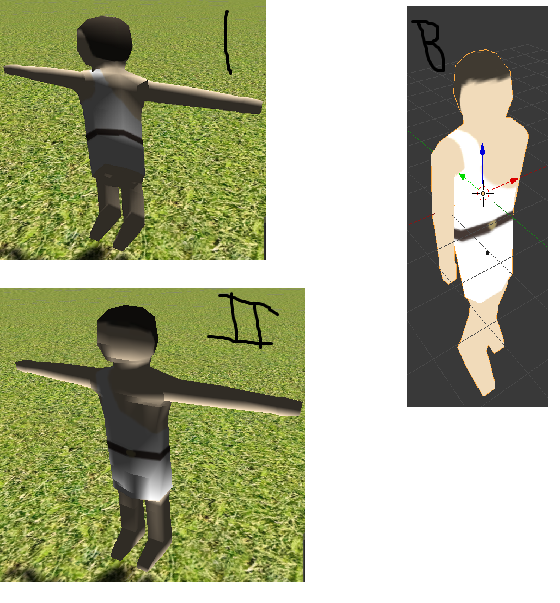
First in Blender (B) you can see the normals are all correct.
But in unity, with the blender normals facing the right way like above, the result is picture 1.
So i flipped the normals in blender and the mesh is all screwed up but the normals are good. I am so stuck on this. Any help is appreciated. Thanks!
One thing you could try is setting the normals option in the unity model importer to "calculate" ins$$anonymous$$d of "import".
I don't think I've seen a unique 'normal' posts: there are improper mesh loops or UV seams, duplicate faces, floating/disconnected vertices, etc. which need to be found and fixed in Blender. I suggest looking over your Blender model in detail using different shader, perspective, lighting etc and see if that helps identify the Blender issue. A good Blender export via FBX imports properly into Unity everytime for me, so whenever I see issues about normals, I suspect Blender origin.
Answer by QuestionAsker · May 19, 2014 at 01:54 PM
For anyone else this issue plagues, let me say i feel for you. But I also found the answer! In object mode select everything then hit control-a and apply everything. Good luck!
For future reference, I can say it is most likely caused by your object being scaled to a negative value. ctrl+a > apply scale to fix.