- Home /
Unity 3D file, weird bug, transparent face
Hi there, I recently got a problem with a 3D FBX file from Blender in Unity. The file looks fine and all good in both blender and in other 3D softwares, but when I import into unity, it is like some of the faces are "gone" (When you view it from the front) as in the sides are not really visible, It is kinda hard to explain, but I have a photo from Unity here: 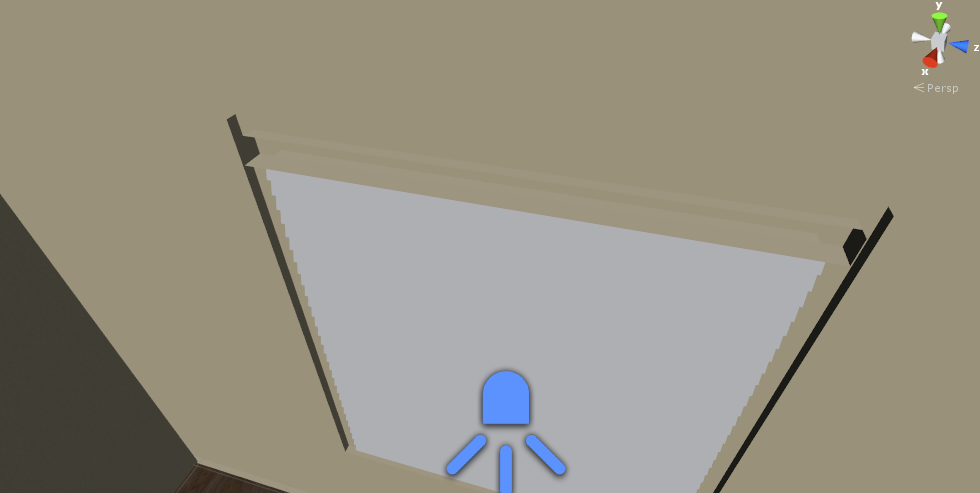
And one from blender here: 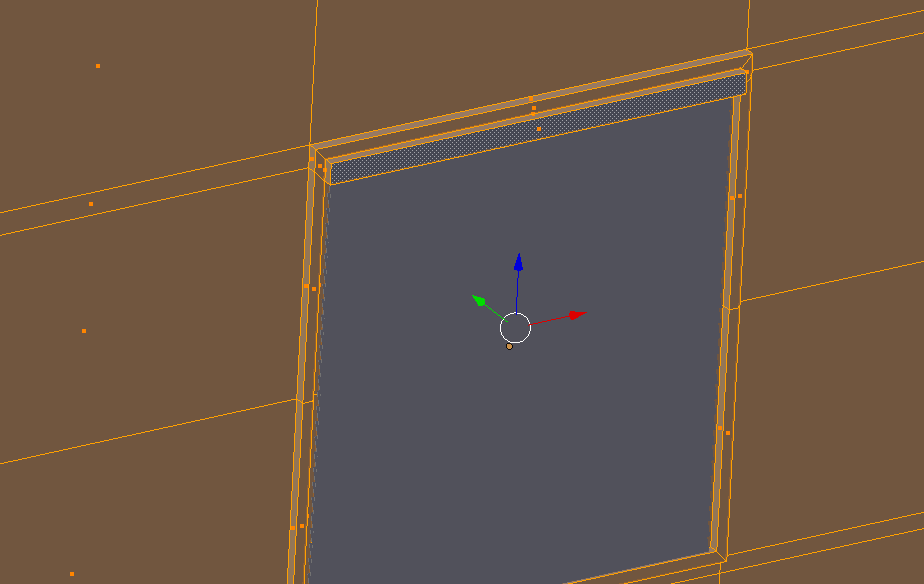
This worked earlier, and the problem first occured when I made som changes to the 3D blender file, and then reimportet it. I have tried to create new 3D files, both FBX and OBJ, but I run into the same problem all the time, any help is appreciated. Thanks :D
That second image is kind of an illusion, I can't tell which direction it's indented or what angle the camera is at. Anyways, it seems (though I'm not 100% sure) that the normals for those faces are facing the wrong direction.
(Skip this if you know how to check already) In Blender, press N to open the right-hand toolbar and scroll down to '$$anonymous$$esh Display' and enable the 'Normals' box which has an entire face highlighted (must be in edit mode). It should show some cyan colored lines, make sure that they are pointing in the direction you would be looking from. To flip them, just select that face and click 'Flip Direction' under 'Normals' in the left-hand toolbar.
An alternative is to change the mesh import settings in Unity to calculate the normals for you, though I'm not sure how reliable it is. It's worth a try though.
@Josh707 Ah thank you! The blender check faces with the cyan lines worked perfekt, thank you! :D
Answer by OllyNicholson · Jun 26, 2014 at 11:28 AM
This question remains unanswered as the answer is in the comments - Copying solution here:
Answer from above: Normals required Unifying (Flipping faces at source or Calculating in Unity) Please accept anwser and give a thumbs up if Josh707's Answer fixed your issue
As ever please check the FAQ's to help troubleshoot:
Your answer

Follow this Question
Related Questions
How to import an fbx in Unity correctly? 1 Answer
Export from Blender 2.60 and Import Unity 3.4.1 Error 1 Answer
Blender import issues. 2 Answers
Need help figuring out importing animations from blender 0 Answers
FBX animation not playing properly? 2 Answers