Widget State Animations: Performance concern when there are missing objects?
TL;DR: Are there any concerns, performance or otherwise, about animations that have "missing (yellow) objects"?
We have several standard and custom widgets most of which share a great part of the child objects to simplify the process of creating state animations for each. The structure is usually something like this:
Button/Toggle/ListButton (some root with the actual logic)
Image-Fill
Image-Outline
Image-Corners
Label
Image-Icon
... more objects that are different for each widget; if they even exist
With Toggles, that structure is a bit of a trade-off (changing the checkbox area / checkmark and so on becomes more difficult but using the same hierarchical structures and names simplifies the animations which is much more important for us). "ListButton" has a lot more labels and an additional image.
So, the original idea was to share animations between Button and Toggle because they literally have exactly the same objects, even though the objects have different meaning (but that's not relevant for the animations), and use those as base for more complex objects like the ListButton.
But I just realized that from a workflow perspective, using just one animation to rule them all would actually be preferable because that way, if there's a change in the animations, in most cases, we'd just have to change it one single time. As we also plan to have UI-skinning, this becomes a fairly big argument.
The only problem I see, and that's basically the question (sorry for requiring this much context):
Are there any concerns, performance or otherwise, about animations that have "missing (yellow) objects"?
If having "yellow objects" in the animation doesn't cost anything, this would mean depending on which widget we use any given animation in, there will be some yellow objects that are not animated for that specific type of widget - but most of the animations would work for all of them.
Your answer

Follow this Question
Related Questions
Panel content size fitter not working 2 Answers
How to use individual textures as font in GUI? 0 Answers
Disabling random GUI Button from array 0 Answers
GUI buttons to input 0 Answers