HTC Vive Controllers are PINK in Unity
Hi,
ive tried everything i can think of from using a LightweightRenderPipelineAsset to also upgrading all the materials via the render option however nothing I do will change the controllers to something from Pink. I am using VRTK, and everything else in the scene renders fine. Im not sure if this is a STEAMVR issue but all im trying to do is follow this tutorial;
Ive also tried resetting my graphics settings in project settings but its still pink. This is in an empty scene that I just turn around it so shouldnt be a memory issue.
https://www.youtube.com/watch?v=sW9lxEUXfe8&t=31s
if you could please advice then that would be great, I'm not sure if its
Hey :) I have the same problem.. Did you find a solution ? :/
Answer by lilwoz297 · Apr 28, 2019 at 04:55 PM
Hi all,
I was about to give up on this when I stumbled upon a solution. Not ideal, but it does the job:
I found a script that overrides the Vive controllers' material, after SteamVR has loaded the original material at runtime: https://gist.github.com/patricknelson/2696f245f3b744b7c8a1a26921701191
And I located the controllers' texture map in the Steam client subfolder, which I added to a new material in Unity set to the LWRP Lit shader: Windows: Steam/steamapps/common/SteamVR/resources/rendermodels/vr_controller_vive_1_5/onepointfive_texture.png (on a Mac: home folder/Library/Application Support/Steam/...)
You can add the override script to the controller alias game objects and then just drag the custom material into the relevant variable slot in the Inspector.
Hope this works for you!
Answer by JohnCraigFreeman · Jun 20, 2019 at 03:16 PM
Awesome! This worked for me after days of toiling. Thanks. I had to add the 'using Valve.VR;' namespace to the script.
Your answer