- Home /
Problem viewing texture in android
I have an assetbundle containing more than 100 png textures of size 256x512. I have a quad on which a rendering material is applied and my job is to make an animated image sequence with these textures. I was able to download the assetbundle on the editor and achieve this. However, when I build the apk for android and run it on the phone I am not able to see the textures. I am not able to understand why its working fine on the editor but not on the android phone. Its a vuforia project. So the animation will start when i show an image plane. Have tried changing the texture formats,compression types etc, still I am not able to get the result in android. Some help needed. Thanks
Could you please upload a screenshot or describe what it looks like on the Android phone. (Also include the model of the Android phone you're using, so we can lookup the graphics chips specs and type.) Thanks!
@jtok4j : I have 2 android phones for testing. One is my nexus 5 which runs on Android L and a xiaomi which runs on jelly bean. When i run the app, it opens up the camera to view the image target. So, when i show the image target on the table a white quad appears without the texture. While in the editor when i show the image target on the webcam, it shows the quad and immediately plays the texture animated sequence. I want to achieve this on my mobile also. This is the screenshot of my problem.
Sorry to nag you with more detailed queries...
Do any of these PNG textures work on the phones, when you use them (or try it, if not tried yet) as a texture for an object's mesh? (I mean, can you use these PNG textures anywhere else in the same project/build and have them show up on the android phone?
(Perhaps try adding another 3d object, and placing the texture on it, or something of that sort. ) This would help to narrow down whether it's the texture's type/settings/compression that's messing with the phone's ability to display it or not. If you can apply/use some of these textures and have them appear successfully on something else in the build version, then you know the settings for the textures are good. If they don't work at all on anything in the Android build, then it's probably something to do with the texture's import settings/type/compression themselves.
Hope this helps! :D
@jtok4j : Before making them into an assetbundle i had them inside a resources folder and when i tried on the mobile phone and editor it worked fine. But now, after making them into an assetbundle and try to download it,it works absolutely fine on the editor but not on the mobile phone. I tried using a single texture also on this object. But it didnt work. It was still white :(
Your answer

Follow this Question
Related Questions
2 Position GUI Texture Rocker Switch 0 Answers
Renderer Alpha Cutoff 0 Answers
Animated Rotten Tomato 0 Answers
Animated texture on quad 3 Answers
3D Mesh Deformer in Unity3D 2 Answers