- Home /
To Make Animated Textures, how do I create a Tiled Image?
There's tutorials out there and a Script to this already but all i need to know is how do i make the tiled image using correct spacing.
for example in my case it will be an animated face. so, how many faces per row and what height/width should i use for them?
I have Unity 4.1.5 the free version for mac
Answer by Owen-Reynolds · Aug 18, 2013 at 10:33 PM
Look at TextureSheetAnimation, near the bottom of particleSystem. If checked, it asks you to specify the layout. So, use whatever you want, just tell Unity about it.
All tiles have to be the same size, but I don't think they need to be square or powers of two (the entire texture probably should be.) In other words, a 1024x512 texture layed-out 3x2 will have each sub-image 341x256 (but any artist is going to know to have a neutral border to avoid bleed.)
If you read lower in TextureSheetAnimation, you'll see it has an option to play through rows, so any sequences should go across rows (but you can easily flip any sheet by 90 degrees and reimport.)
Great, but how do i add my Sprite tiled image to it?
The same way you add any non-tiled texture to a particleSystem. Search around and find a particleSystem guide/explanation you like.
Your answer

Follow this Question
Related Questions
Best way for texture animation 1 Answer
3D Mesh Deformer in Unity3D 2 Answers
Animated Rotten Tomato 0 Answers
problem with text on texture in animation 0 Answers
Best Practices on 2D Animation? 1 Answer