- Home /
360 Degrees of panoramic screen shots
First, I apologize for asking such a noob question and hope that someone out there can help me make sense of this.
What I have is: a Unity map populated with trees, hills, lakes, and assorted goodies.
What I want to do is: have my main view (cam/walker) stand in one place, swing around 360 degrees, and capture images to ultimately produce one seamless, panoramic image.
The problem of course is that the perspective causes subtle size changes at the edge of the screen making image stitiching very difficult with anything short of very small rotations. The problem is obvious, but how I can get around it is not. We tried small FOV's and short view ranges and that helped a little, but we're having to stitch together over 20 images to get even close to smooth.
Does anyone have any idea how to do this properly?
Also, are there any tools written for Unity 3D for doing screenshot dumps, or even stitching together 360 degrees of panormaic shots :). If Unity can programmatically dump screen shots, I'd think a small piece of code could be written to dump the images (post processing could be done in another app).
Perhaps I should just use some stitching software such as Panoramaplus?
Answer by DaveA · Feb 11, 2011 at 06:23 PM
This might help: http://www.unifycommunity.com/wiki/index.php?title=Take3DScreenshot
I like Microsoft ICE for stitching
Your answer

Follow this Question
Related Questions
Is is possible to output screenshots from Unity? 5 Answers
Screenshots to textures filename syntax? 7 Answers
Problem with saving screenshot 0 Answers
Screenshot in Webplayer with Antialiasing 0 Answers
How to get a screenshot in game and re-use in game? 1 Answer