- Home /
Panoramic skybox has white seam, how do I fix that?
I've created several panoramic skybox textures, but unfortunatly there is a very noticable seem in them. I read similar posts and set my texture wrap mode to clamp, but that didnt make a difference. Any advice would be appreciated .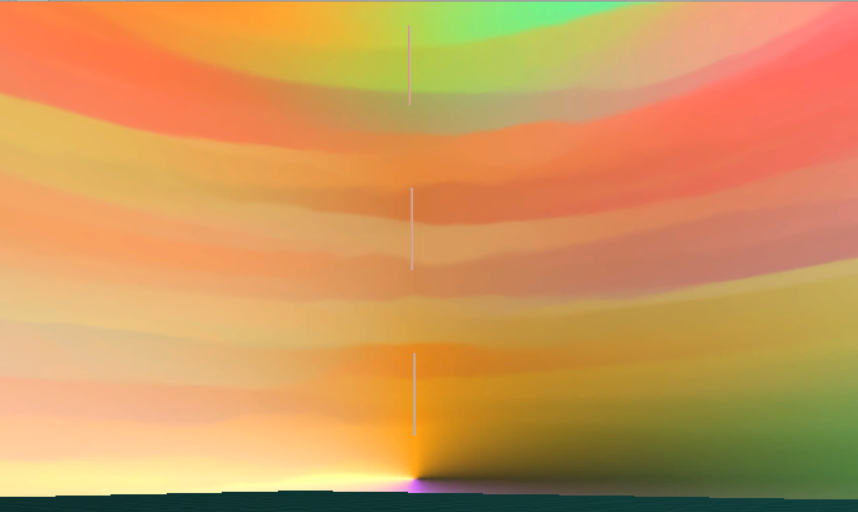
Answer by Cody-Rauh · Jul 15, 2018 at 08:40 AM
Hey, I know it is a few months late and you probably have figured it out.
However for the next person who struggles with this, here is the answer:
You would think that you would want to use the skybox, panoramic shader for your skybox material, this is not the case.
Instead, you will want to use skybox/cubemap!
Then you will want to return to your texture properties for the image you want to use. From there in the drop down for texture shape where it says 2D, do cubemap and latitude-longitude layout (cylindrical).
I hope this helps the next person if not the OP.
Respectfully,
Cody
Does not work for stereoscopic panorama's, you need the panoramic shader in order to make stereoscopic videos work.
You would think that you would want to use the skybox, panoramic shader for your skybox material, this is not the case.
The problem with Skybox/Cubemap is that it only works with skybox textures processed by the editor. It does not work when loading skybox textures at runtime, so in those circumstances (and also for several specific types of skyboxes, like stereoscopic, or 180° skyboxes), Skybox/Panoramic is what you need.
Answer by jashan · Sep 09, 2019 at 01:45 PM
This seems to have to do with the Skybox texture supporting mipmapping. It happened for me when loading the skybox texture from a local file during runtime. The way to solve it was simply loading the texture like this:
Texture2D texture = new Texture2D(2, 2, TextureFormat.RGB24, false);
try {
if (File.Exists(path)) {
byte[] fileData = File.ReadAllBytes(path);
texture.LoadImage(fileData);
} else {
Debug.LogError($"There is no file at: '{path}'");
}
} catch (Exception exc) {
Debug.LogException(exc);
}
I think that setting wrap mode to 'clamp' should be enough
Answer by modernator24 · Nov 02, 2019 at 09:52 AM
Unchecking generate mip maps option will rid off that line.
Answer by YetAnotherKen · Aug 18, 2019 at 09:14 PM
It could be a normals thing. you might have to recalculate the normals at the edge of your skybox textured sections so that they are in sync with the normals on the neighbouring section. That is done with scripts.
Answer by marc851 · Mar 16, 2020 at 05:45 PM
Changing the filter Mode to "Point(no filter)" fixed it for me
Your answer

