- Home /
Seamless procedural terrain texture in Substance Designer
Hey folks! :)
I recently got Substance Designer and I love this piece of software! I'm working on a few terrain textures such as grass, dirt, sand and dirt with stones and cant seem to be able to get a seamlessly tiling for my grass because its all randomly placed "grass shapes" and so it will obviously not fit on the other sides for a seamless texture.
Of course i could take GIMP to mirror the needed things and do some small things here and there, but thats not really what I tought when I spent the Money for the Software as I'd prefer to have my whole Workflow in Substance Designer itself.
I tried the built in "Make It Tile" solutions, but they seemed a bit broken and in the end my results were even worse thn without the Make It Tile thing.
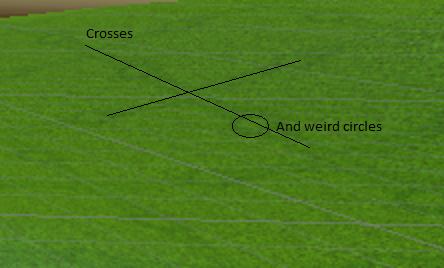
Then I also tried scaling the texture in GIMP to a size twice as big and mirroring the texture to the 3 empty corners. Although this works for some textures, for grass its not the fact because the grass shapes on the borders will blend into the shapes from the mirrored texture which can be seen very good...
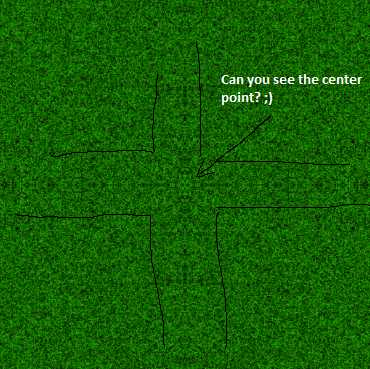
Does anyone know a solution how to make such procedural textures tiling seemlessly in Substance Designer? I prefere to actually just use a smart method for like not placing the shapes fully randomly but something like perfectly mirrored to be it tiling perfectly and not have the "grass-grass-blend" issue when working with mirroring an generated PNG outside of Substance Designer.
Thanks for your time, and excuse my english please. :)
Your answer

Follow this Question
Related Questions
Assigning UV Map to model at runtime 0 Answers
Repeat texture instead of scaling 1 Answer
How to make a texture tile and not stretch 5 Answers
Texture tiling for any object? 2 Answers
Dynamic Texture Tiling 1 Answer