- Home /
Seamless connection on edge of two planes.
Hello!
I'm novice in Unity.
I have scene with planes, connected to each other without gaps. And I have sphere (with Rigidbody component), which should roll on these ones. But I have strange behaviour: when sphere moves fast, it jumps (bounces) on the edge between two planes. (If I understand correctly, collision occurs.)
How to avoid this behaviour? How to make connection between these planes "seamless"? Or how to roll sphere (with 'AddForce()' method of Rigidbody component, for example) without jumps/bouncing?
Try to expand collision of those planes, so collision overlaps.
Only one question: how? (overlapping planes itselves doesn't make sense - ball still continues to jump).
@OneEye$$anonymous$$aker Remove $$anonymous$$eshColider from planes and add BoxCollider and in BoxCollider Size parameters make size bigger. This way you will make plane collision overlap but not planes itself.
Are you using Rigidbodies and Game Objects scaled {x=1,y=1,z=1}?
$$anonymous$$y planes have transform.scale = (1; 1; 2). But even with scale = (1; 1; 1) I have this behaviour of ball. Scale of ball also (1; 1; 1). // Planes are simply objects without rigitbody component; I added this component only to ball.
Are your planes' colliders have enough thickness? Have they a thickness of 0f, 1f or more?
I have this problem with any flat colliders - mesh colliders for planes/quads, box colliders. You can just test it yourself - https://drive.google.com/open?id=0B4m2JF4XQ0BkSUpCZ0xYRmRpUUU
Answer by OneEyeMaker · Nov 30, 2016 at 01:59 PM
Answer from Unity QA Team:
This has been like that since forever, even in Unity 4 and 3. The reason is in the way PhysX handles contacts when crosses over from one collider to another. A recommended workaround was always to bake a mesh for floor in tiled games instead of sticking multiple objects together. I don't think we'd be able to resolve this until we switch to PhysX 3.4 that supposedly has one little step towards resolving this unfortunate and long standing issue.
Your answer

Follow this Question
Related Questions
Overlapping Prefabs 0 Answers
Illusion of faster moviment between diferrent planes 0 Answers
Seamless infinte terrain 1 Answer