- Home /
Problem is not reproducible or outdated
Input.mousePosition incorrect on second monitor
When using two monitors with different (native) resolutions. Input.mousePosition is offset vertically by the difference in screen resolutions.
Only in play mode, and only tested on OSX. Game built with 4.2.1f4. This did not happen in older version of game built with 3.5.
Same problem here. The Input.mousePosition changes value when I drag the play window between my two monitors.
A second monitor extends the desktop. The screen position probably does not do 0->x 0->y but probably looks like x->(x+x1) 0->y1 on the second screen where x1 and y1 are the coords on monitor 2, assu$$anonymous$$g desktops are side by side.
It seems the mouse position is always relative to the main display.
Follow this Question
Related Questions
Input.mousePosition only detects motion outside of window if I move really slow. 1 Answer
Mouse moves over GUI 1 Answer
How do I override or place inputs in the input object for automation? 3 Answers
Synchronizing Fake Mouse Position with Actual Mouse Movement 0 Answers
Input.mousePosition equivalent to first finger touch? 3 Answers