- Home /
UI Image,UI image
hi i would like to use a UI Image to active a UI button so i can use that button to open a UI Panel any help would be helpful thank you
Answer by verity147 · Jan 30, 2018 at 04:56 PM
Your image has to be set to "Sprite (2D and UI)" in the Inspector. Then you add a button to your scene and select it in the hierarchy. In the inspector, drag your image into the "Source Image" field. If you're having problems with UI, try this tutorial, it helped me a lot (it also explains how to use button graphics): https://www.raywenderlich.com/149464/introduction-to-unity-ui-part-1
Your answer

Follow this Question
Related Questions
Find all objects that have a specific string. 1 Answer
eulerangle not work with joystick 0 Answers
How to add a component to all selected objects? 1 Answer
Unity 5.5.03f and Vuforia 6.2 Warnings while importing Package 0 Answers
how to do infinitive loop for finding all sub folders / files C# 3 Answers