- Home /
How to add "Level 1" and make it disappear, in the beginning of the game?
As same as in Title.. how to make in the beginning "Level 1" then wait like 2 seconds then disappear .. as same as Level 2 .. 3 so on. Any Idea?
Edit : I mean in the beginning of the Level(Any Level 1,2,3 , etc..) it says what level is this.. Just appears in the begin of the level and then disappear.
Your question is not clear enough. Are you talking about text, levels, textures?
If you need something to wait use a coroutine or the Invoke method.
I think he means he wants to make a splash screen. The easiest way is indeed to invoke the Application.LoadLevel(LoadedLevel +1).
http://docs.unity3d.com/ScriptReference/$$anonymous$$onoBehaviour.Invoke.html
Answer by UnityBasic · Aug 09, 2015 at 02:44 PM
you can simply use a ui text and change the text every second. Use float value -= Time.deltaTime and chance the text if the float value is <= 1, 2, 3 ... with YourText.text = "3, 2, 1 ..".
Your answer