- Home /
My game doesn't works
I was following an Unity Tutorial and I have finished it.(It's Roll a ball) when I built it.. I have tried to start the game.. but just black window appears. I followed every step the tutorial maker did.. and still I am facing the same problem. The game in unity works fine(In Editing Only) but try it after I finished and put it in folder.. still black window opens (waited like 3-4 mins) I have tried to start this like (10 times). Please help :/
Thanks,Respectfully.
did you mean it only works on editor and never work on the exported game?
@imilanspinka Won't it load the current scene by default?
Go to Edit > Build Settings and check if your scene is added and checked ... 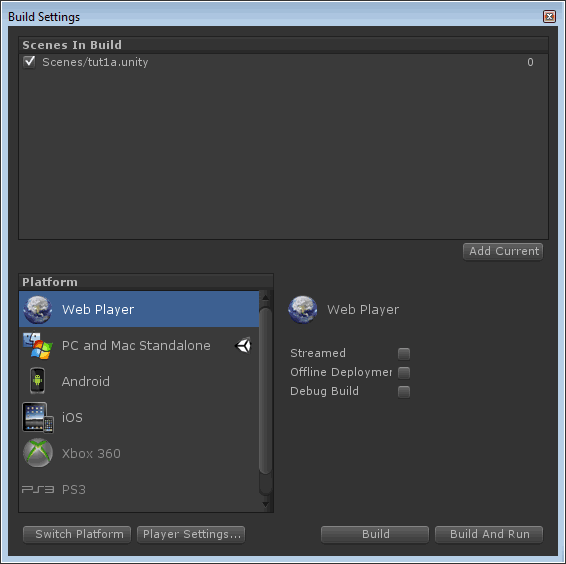
Thanks for the reply. I am using windows 10.( it have DirectX v12) Yes, the game only works in Editor .. but not in exported.
Answer by Major0 · Aug 05, 2015 at 09:25 PM
Hey @ManoKristos — just to clarify you said:
I am using windows 10.( it have DirectX v12) Yes, the game only works in Editor .. but not in exported.
Here's a checklist:
When exporting the project, make sure you have already saved the scene.
Click on
Add Currentbutton in Export window to add the current scene to the build. (even though current scene is automatically added AFAIK)Keep the exe next to the _Data folder. e.g. if you named your build AwesomeBuild.exe then there should be AwesomeBuild_Data in the same directory.
If the above did not work then do us a favor and export your project as a unitypackage using the following instructions:
While in Unity Editor, open Project tab (Ctrl + 5) then right-click within the Project tab view and select Export Package. Then click on All button and then hit Export. You can upload it to somewhere like Copy.com, Dropbox, or Mediafire and let us take a look at it.
I was going to upload it but, I told myself to try the game in my brother's laptop.. and it worked fine. (he is using windows 7, I am using win 10 -32 bit) and I built the game x86 not x64. So the problem in my windows? what should I download for my windows .. Already on it .Net framework 4.5+, DirectX 12 .. I don't know what should I do? please help.
How about uninstalling Unity and installing the 32-bit version of it (if you haven't)

Your answer