- Home /
Make a Good Collider on Blender import?
I made a small room in Blender (nothing fancy, just a hollowed out cube). I didn't want my player (first person) to fall through the ground when I spawned him there, so I put in a mesh collider on the room. The problem is that whenever my player (again, first person) walks up to a wall and then turns anywhere more than 45 degrees, the player can look through the wall. I had this problem before with non-imported cubes in Unity and fixed that by making the box collider larger, but I don't seem to have this option with a mesh collider.
Answer by syclamoth · Sep 23, 2011 at 08:34 AM
You need to make your player's collider bigger- so that the camera doesn't poke through the walls.
Answer by Design3.com · Sep 23, 2011 at 09:28 PM
You can make your player's collider bigger and prevent him from getting too close to the walls, or you can reduce your camera's Near Clip Plane so it renders the game closer to the camera's origin (default is 0.3).
Your answer