- Home /
Apply Changes to Prefab - Unity 2018
I have whole gameplay prefab that I was using for instantiating game multiple time.
Gameplay prefab contains other child prefabs within it. Before Unity 2018, we have direct Apply button to write all changes about prefab modification within the disk.
Now after Unity 2018 launch, Unity change few settings within Prefab structure, now we don't have direct Apply button to save changes.
Currently, I want to save the whole prefab together but I can't able to do this. I require to pick each item then click on Apply as Override button.
Please check below image: 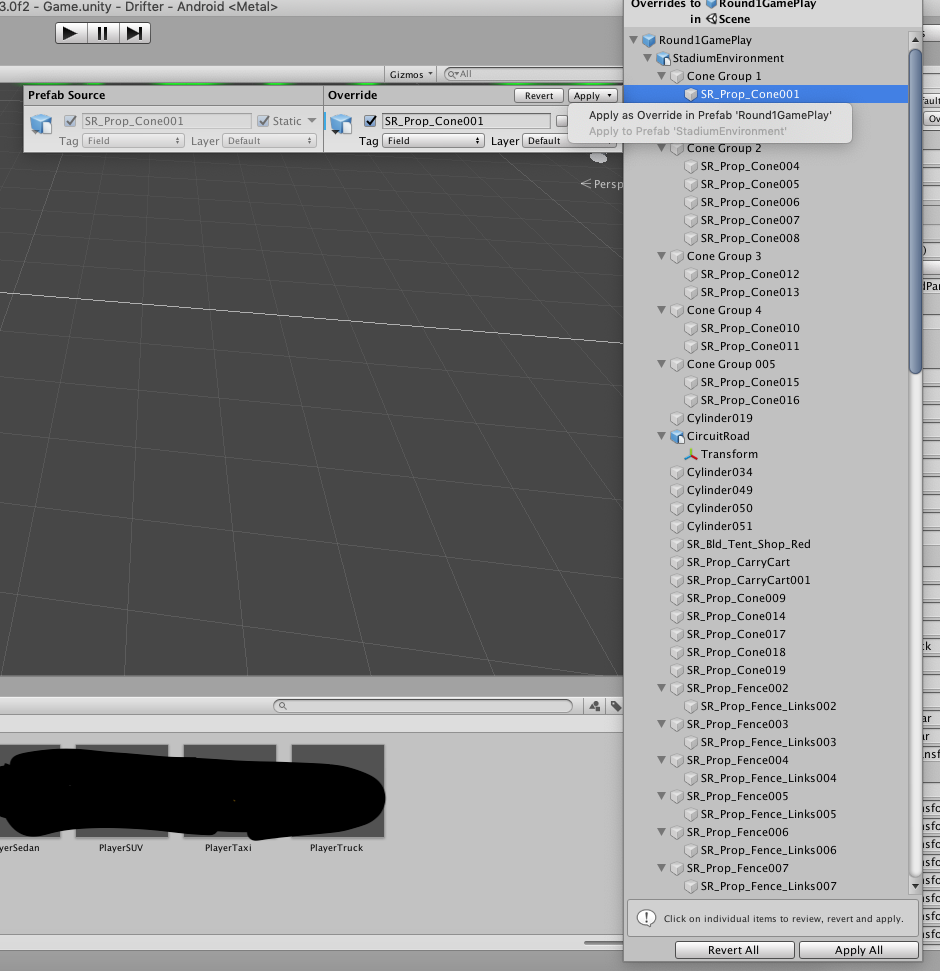
If I directly press Apply All button then Unity gets crashed and Applying changes to an individual item is the most tedious task.
So please guide me into this so I can speed up my work.
Well, you could just edit the prefab in the prefab edit mode! that autosaves!
Are you putting the prefab into the scene and making changes? Clicking apply in the inspector would save the prefab you're working on and the child prefabs would be saved as a part of the parent, separate from their own prefabs in the assets.
This has been the case since Unity 3 (probably earlier), I've never seen anything like that in your screenshot. I get Unity are improving their engine but a lot of the newer features seem gimmicky and confusing imo.
Yes, I have dragged my prefab into the scene and then after done few changes. Now applying these changes to saved prefab copy become huge trouble for me. As like, I mentioned above, If I directly click Apply All button then whole Unity get crashed. So what is a way for me?
You could try overwriting the prefab in the assets by clicking and dragging the updated one from the scene over to the old prefab, or when you make the changes in the scene, delete the prefab in the assets and drag the updated one in.
Your answer

Follow this Question
Related Questions
Create with code 2.2 pizza not shooting 1 Answer
How to tell at runtime if a GameObject is a prefab 3 Answers
Mark gameobject field as changed from prefab 2 Answers
Add prefabs from a folder to array as GameObject 2 Answers
Reinitialize prefab 0 Answers