- Home /
i've messed something up
Hi, I'm sure it's something very simple that I'm missing. I must have buggered something up somewhere. It could be as simple as a single check box. I have a plane very close to the camera that acts as an overlay or hud. It uses a transparent diffuse material so you can see through the middle of it. Like a picture frame with no picture. When I turn the ambient light to full it looks fine. However I don't want ambient light and/or very little. The regular lights (point, spot, dir) don't reflect off of it? Even when I created a new light just to test and placed it right in front of the plane, it remains uneffected by the light. All other objects in the scene are responding to non-ambient light.
Any help is much appreciated.
Which shader is on the material applied to the plane?
transparent-diffuse
However, the boss has decided to change the art style of the whole game so presently the overlay planes are still in the game but I have their renderers turned off until i'm provided with the new overlays. It might even turn out we won't use them. Either way I haven't pondered this issue since the day I asked.
The reason I'm using transparent-diffuse is so i can see through the center of the texture.
Answer by Proggin_Barnes · May 09, 2011 at 10:39 PM
Is there any particular reason you are using a plane in front of the camera as opposed to GUI or GUI Layout objects?
Well if I use a gui object, how would I have the world's lighting effect it?
Your answer