- Home /
Animator window failed to load, now a whole window section is blacked out
I'm working in Unity version 2019.4.31f1, and I was recently working on a small project that called for me to move my animator window between two docked locations. I moved it from adjacent to the Scene window down to adjacent to the Project window, entered and exited Play mode, and then very quickly it seemed like the animator window forcibly ejected itself or a copy of itself out as a free, undocked window titled "Failed to Load", which I instinctively closed as soon as I saw it. As soon as I did that, however, it FULLY blacked out my lower window docking area, and I have... no idea how to fix it. I've tried moving windows within it (didn't work), closing all windows (no effect), opening duplicate windows and moving them into the blacked out area (didn't work). I should also add that the Console window was located in the blacked out window dock, and I can't find a way to properly access it to see if there are any related console errors.
Any suggestions would be happily accepted, and any additional requested information will be promptly provided.
An image of the bugged UI is attached here: 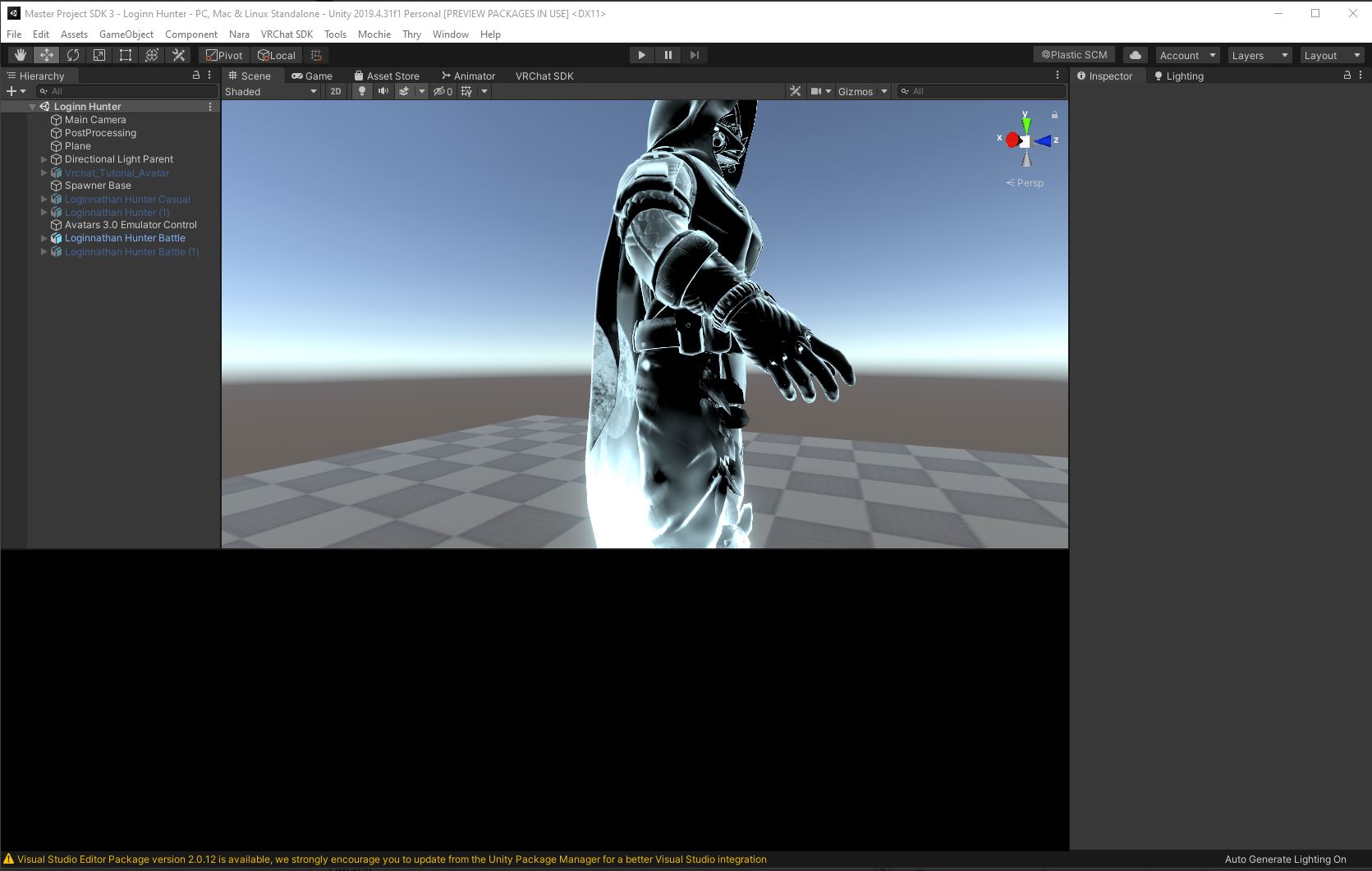
Answer by asafsitner · Nov 13, 2021 at 11:49 AM
Try changing the Editor Layout (from the drop-down menu in the top-right corner of the editor that reads "Layout").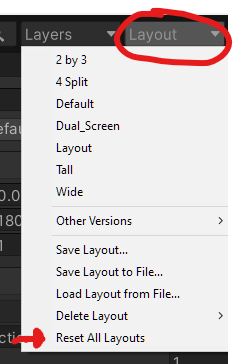
If nothing else helps, try resetting the layouts (your menu could be slightly different, but should still have some "reset" option, even if it's named differently)
Your answer

