- Home /
The question is answered, right answer was accepted
Destroying a Button when you click it.
Hello, I am making an idle game. So what I want to do is when I hit 100 people (the currency of the game), I want to be able to click this button where it can unlock a feature. So it will remove 100 from the current amount of currency I have, the button would disappear, and then the feature would appear.
This is my code for what I have but it doesn't work. The button's functions just stop working instead of the button itself disappearing:
using System.Collections;
using System.Collections.Generic;
using UnityEngine;
using UnityEngine.UI;
public class BuyGenerator : MonoBehaviour {
public Population populationScript;
public ProgressBar progressScript;
public Button purchase;
public Text info;
public float cost = 100f;
private float _newCost;
void Update()
{
info.text = " Purchase for: " + cost + " humans.";
}
public void Purchase()
{
if (populationScript.population >= 100)
{
populationScript.population = populationScript.population - 100;
purchase.enabled = false;
}
}
}
Anyone have a solution? Thanks.
Answer by brandonhotdo · May 27, 2017 at 11:26 PM
You are disabling the gameObject's component, which is the button. Replace purchase.enabled = false with purchase.gameObject.SetActive(false); Of course, you would also need a function to re-enable the button later on ( purchase.gameObject.SetActive(true); ) but I presume you have that in another script.
Now I get this really long error:
NullReferenceException: Object reference not set to an instance of an object
BuyGenerator.Purchase () (at Assets/Scripts/BuyGenerator.cs:23)
UnityEngine.Events.InvokableCall.Invoke (System.Object[] args) (at /Users/builduser/buildslave/unity/build/Runtime/Export/UnityEvent.cs:154)
UnityEngine.Events.InvokableCallList.Invoke (System.Object[] parameters) (at /Users/builduser/buildslave/unity/build/Runtime/Export/UnityEvent.cs:637)
UnityEngine.Events.UnityEventBase.Invoke (System.Object[] parameters) (at /Users/builduser/buildslave/unity/build/Runtime/Export/UnityEvent.cs:773)
UnityEngine.Events.UnityEvent.Invoke () (at /Users/builduser/buildslave/unity/build/Runtime/Export/UnityEvent_0.cs:52)
UnityEngine.UI.Button.Press () (at /Users/builduser/buildslave/unity/build/Extensions/guisystem/UnityEngine.UI/UI/Core/Button.cs:35)
UnityEngine.UI.Button.OnPointerClick (UnityEngine.EventSystems.PointerEventData eventData) (at /Users/builduser/buildslave/unity/build/Extensions/guisystem/UnityEngine.UI/UI/Core/Button.cs:44)
UnityEngine.EventSystems.ExecuteEvents.Execute (IPointerClickHandler handler, UnityEngine.EventSystems.BaseEventData eventData) (at /Users/builduser/buildslave/unity/build/Extensions/guisystem/UnityEngine.UI/EventSystem/ExecuteEvents.cs:50)
UnityEngine.EventSystems.ExecuteEvents.Execute[IPointerClickHandler] (UnityEngine.GameObject target, UnityEngine.EventSystems.BaseEventData eventData, UnityEngine.EventSystems.EventFunction`1 functor) (at /Users/builduser/buildslave/unity/build/Extensions/guisystem/UnityEngine.UI/EventSystem/ExecuteEvents.cs:261)
UnityEngine.EventSystems.EventSystem:Update()
In the inspector, is populationScript and purchase empty?
Follow this Question
Related Questions
Destroy () vs nulling an object created in script - c# 1 Answer
GameObject.Destroy(gameObject) does not destroy capsules 2 Answers
Delete object only when a certain cursor is enabled 1 Answer
multiple objects with same script, how to destroy one of them ? 0 Answers
Multiple Cars not working 1 Answer