- Home /
Configurable Joint: Unable to keep distance the same
I am trying to make a configurable joint in unity3D that becomes rigid by locking the distance the connected anchor is from the anchor. I thought I could do this by setting maximum linear limit and a minimum liner limit to a value so that the connected anchor cannot move closer or further from the anchor. The issue is that there is no minimum linear limit to a configurable joint.
Is there another way I could keep the connected anchor at a fixed distance from the anchor while allowing it to rotate freely? 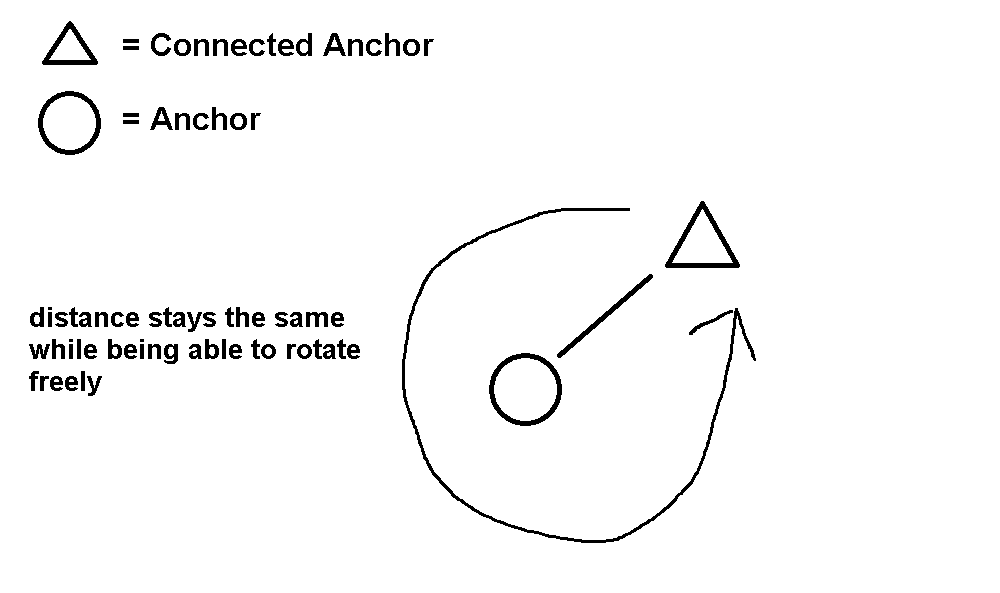
Answer by MUG806 · Feb 20, 2021 at 10:44 PM
To get that behavior you want to lock all the position axes and set all the rotation axes to free. Then simply set the connected anchor to the point you want it to rotate around. If this is making the wrong rigidbody rotate freely, make the joint in the opposite direction (attach it to the other rigidbody). If you need both bodies to spin freely you will need a third rigidbody and to use two joints. As an alternative to this you can try a set up more like what you were trying, but attempt to use joint drives to force the connected body to the maximum position, but I've been down that road, and trust me, that's a place you don't want to go. My mind has never been the same since.
Answer by oyokuva · Oct 05, 2021 at 10:24 AM
Configurable Joint should be locking the position according to the anchor point. It is not locking the position , which means, it is not working properly! Doing this or doing that wont fix the problem, may only prevent it occur.
I want to repeat , Configurable Joint is not working the way it is supposed to be.
Your answer

Follow this Question
Related Questions
Joint system scale problems 2 Answers
Is there a way to rotate the anchor of configurable joint? 0 Answers
Configurable joint with asymmetric yMotion limit 0 Answers
How do I set up a ConfigurableJoint so that it behaves just like a HingeJoint? 1 Answer
How to use multiple spring joints on the same object? 1 Answer