- Home /
Help with rigidbody slowing (inertia dampening)
I am making a space game where the player controls a spaceship that moves according to newton's laws of motion. The spacecraft can translate forward/back, up/down and left/right. It can also pitch, yaw and roll.
Code for this:
Rigidbody rb;
public float thrustForward;
public float thrustBack;
public float thrustUp;
public float thrustDown;
public float thrustLeft;
public float thrustRight;
public float thrustPitch;
public float thrustYaw;
public float thrustRoll;
public float mouseSteerSensitivity;
float xThrust;
float yThrust;
float zThrust;
float xRot;
float yRot;
float zRot;
float mouseXSteer;
float mouseYSteer;
bool inertiaDampeners;
//reset thrusters for this frame
zThrust = 0;
yThrust = 0;
xThrust = 0;
xRot = 0;
yRot = 0;
zRot = 0;
//get the active thrusters
if (Input.GetKey(KeyCode.W)) {zThrust = thrustForward;}
else if (Input.GetKey(KeyCode.S)) {zThrust = -thrustBack;}
if (Input.GetKey(KeyCode.R)) {yThrust = thrustUp;}
else if (Input.GetKey(KeyCode.F)) {yThrust = -thrustDown;}
if (Input.GetKey(KeyCode.D)) {xThrust = thrustRight;}
else if (Input.GetKey(KeyCode.A)) {xThrust = -thrustLeft;}
if (Input.GetKey(KeyCode.UpArrow)) {xRot = thrustPitch;}
else if (Input.GetKey(KeyCode.DownArrow)) {xRot = -thrustPitch;}
if (Input.GetKey(KeyCode.RightArrow)) {yRot = thrustYaw;}
else if (Input.GetKey(KeyCode.LeftArrow)) {yRot = -thrustYaw;}
if (Input.GetKey(KeyCode.Q)) {zRot = thrustRoll;}
else if (Input.GetKey(KeyCode.E)) {zRot = -thrustRoll;}
//get the amount of mouse steering
mouseXSteer = Input.GetAxis("Mouse X");
mouseYSteer = Input.GetAxis("Mouse Y");
//acceleration
rb.AddRelativeForce(xThrust, yThrust, zThrust);
//rotation
Vector3 rotation = new Vector3(xRot, yRot, zRot);
rb.AddRelativeTorque(rotation);
Vector3 mouseRotation = new Vector3(-mouseYSteer, mouseXSteer, 0);
rb.AddRelativeTorque(mouseRotation * mouseSteerSensitivity);
Now I want to apply force in the negative moving direction to gradually slow down the ship when the inertia dampeners are active. It works when I am facing forwards in word space, but as soon as I turn the ship around, the ship starts moving in the wrong directions. This is weird as I use transform.InverseTransformDirection(rigidbody.velocity) to get the local moving direction.
The code for the inertia dampening:
//check for inertiaDampeners toggle
if (Input.GetKeyDown(KeyCode.LeftControl)) {
inertiaDampeners = !inertiaDampeners;
}
//add inertia damener force
if (inertiaDampeners == true) {
Vector3 currentVel = transform.InverseTransformDirection(rb.velocity);
if (currentVel.x > 0) {
rb.AddRelativeForce(transform.right * -thrustLeft);
} else if (currentVel.x < 0) {
rb.AddRelativeForce(transform.right * thrustRight);
}
if (currentVel.y > 0) {
rb.AddRelativeForce(transform.up * -thrustDown);
} else if (currentVel.y < 0) {
rb.AddRelativeForce(transform.up * thrustUp);
}
if (currentVel.z > 0) {
rb.AddRelativeForce(transform.forward * -thrustBack);
} else if (currentVel.z < 0) {
rb.AddRelativeForce(transform.forward * thrustForward);
}
}
Does anyone know how to fix this? Or did I misunderstand transform.InverseTransformDirection(rigidbody.velocity).
Many thanks in advance!
Your answer

Follow this Question
Related Questions
Rotate and transform in local space 2 Answers
Create variable based on local axis 1 Answer
How do I create a spaceship 1 Answer