- Home /
Question by
Downstream · Sep 15, 2014 at 12:08 PM ·
importblenderdae
.dae import failure of some of multiple meshes.
Some parts of my .dae file aren't imported at all. There is no error, they just don't appear in the project at all. The parts aren't too large by vertex count (one other is the rudder surface) and they have all materials wiped now. It imports correctly back into blender.
I thought it had something to do with the material, but I've since found a way to delete it (it was packed). In this case the rear fuselage was imported separately as a .obj file, so that works, temporarily. I'd like to fix it to have everything in a single, neat, collection.
Don't have much more details to give you at this point. What is causing this? If you'd like to try it yourself, download the F-18B high poly model from here: http://www.blendswap.com/blends/view/67381
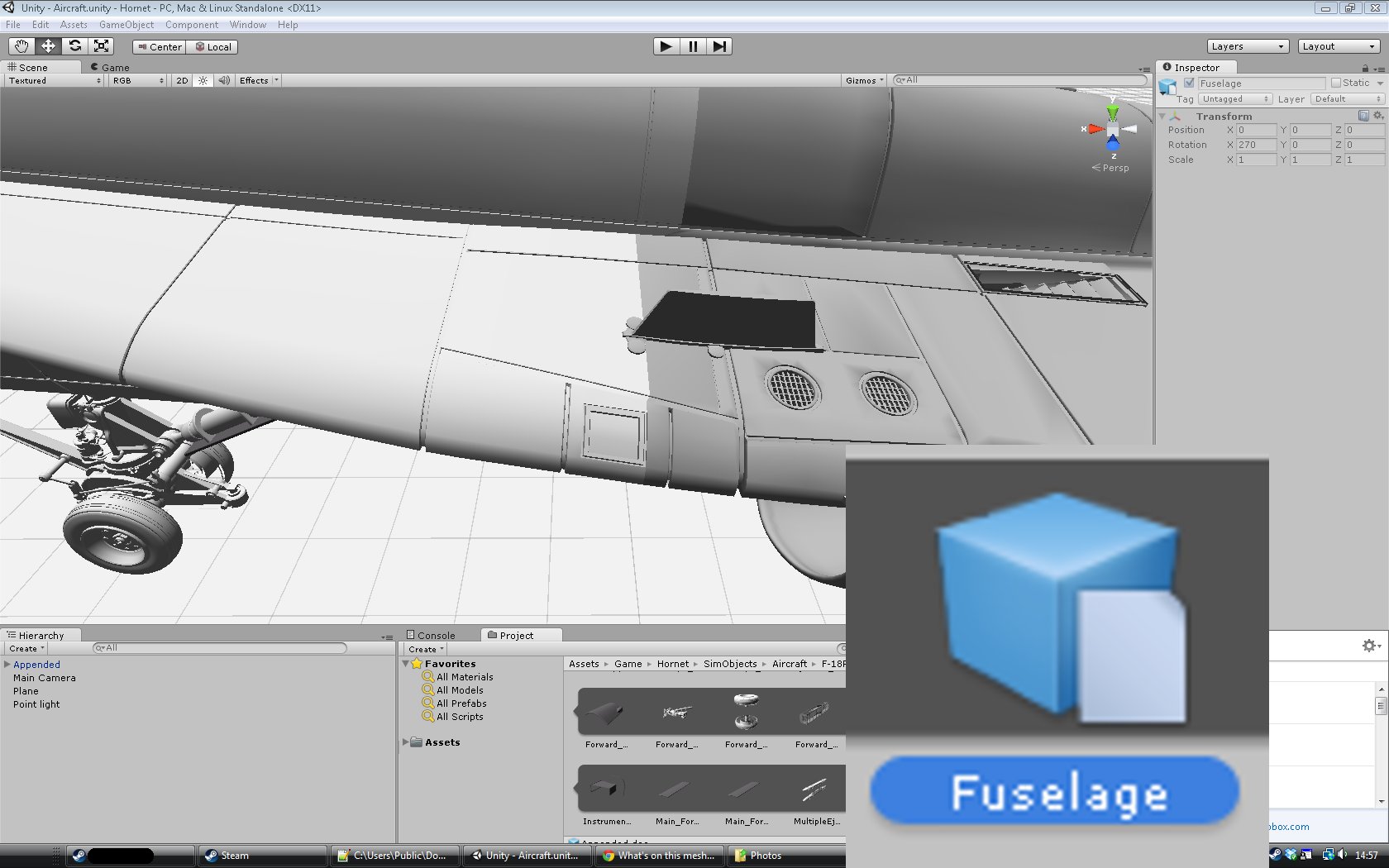
Comment
Your answer