- Home /
In Game player message - GUIText or something else?
How do I make a message appear for the player to read when he finds an essential object in the game?
I've tried implementing a GUIText GameObject along with trying to script a message but nothing has shown me if I'm even making any progress.
Please help me figure this out. I know it's not that hard if you know how to do it, but obviously I don't and I'm extremely lost.
Answer by Slobdell · Jun 14, 2013 at 12:15 AM
Just create a GUI. add this to any active script and customize from there, it's all in the docs and not complicated
bool showMessage = true;
string message = "Hi, here's a message";
void OnGUI{
if(showMessage){
GUI.Label(new Rect(10, 10, 100, 100), message);
}
}
Your answer

Follow this Question
Related Questions
Level Button And Quit Button Android 2 Answers
GUI Text above Player head. 0 Answers
help with Gui texts 2 Answers
I need help with my GUI text for my Real Time Strategy Game 0 Answers
C# Script issue with Player 1 Answer