- Home /
Question by
benchaney77 · Jul 14, 2011 at 10:41 PM ·
graphicstexturessketchupdae
Block colour / no textures on sketchup/.dae-Objects
I have imported models from sketchup using the .dae format and cannot get textures to display on them. They only appear as a block color please help!!!!!
Comment
Answer by OllyNicholson · Jul 18, 2011 at 03:11 PM
Make sure the textures have been copied into your project folder in a directory called textures, nested within the folder where your dae files lived have been exported too.
Answer by akshaya19 · Jul 09, 2018 at 03:01 AM
[For future readers with a similar bug] I had the same issue. In the "Materials" tab of the sketchup model, I selected "Use external models (Legacy) under Location and this fixed it for me.
Your answer