- Home /
Making text look clear
I'm trying to use 3D text within our game, but we've never once been able to have our text look good. it's not a case of it looking too pixelated. But after a certain size the text distorts awfully. Looking at other programs with text far smaller than that in our game they are still perfectly clear and legible, so I surmise that it's not simply a case of there being too few pixels to display accurately. What considerations do you need to bear in mind when trying to display text to make sure it displays well. Both GUI and 3D.
Thanks for any help.
The way I do it is increasing the font size to a reasonably high value (as high as 1000 depending on what you want), and then set the scale to fit the size I need.
Not sure this addresses your problem though.
Answer by ungalyant2 · Mar 05, 2014 at 11:29 AM
After extensive experimentation, I found that using Bitmap fonts, only using smoothing, and making sure that all text was pixel perfect (each pixel in the text actually lined up with a screen pixel) this ensured that text is legible.
The key issue I believe is down to pixel locking of fonts, when a font is roughly halfway between some pixels, the screen has to decide whether to render a pixel as part of the text or not, this can lead to some seemingly arbitrary results where certain letters are 2 pixels thick for example, and others 1, or even 0, and makes the text look incredibly inconsistent, as well as very difficult to read.
To prevent the issue, I used tk2d and its tk2dTextMesh, which supports Bit map fonts, so I know exactly how many pixels each text would be, and positioned and sized my texts so that they would line up with screen pixels, eliminating the pixel locking issue.
Answer by tonic · Aug 26, 2014 at 12:39 PM
If you at some point need better looking text for dynamic fonts, you might want to check out my asset for that: Pixel-Perfect Dynamic Text
Your answer