- Home /
3D Text not showing up in WebGL
I have a 3D text object that displays fine in the Game View of the Unity Editor, but when I publish to WebGL, nothing is displayed. I read many posts about this issue and everyone says I need to use a non-system font, so I did that and it still doesn't show up when I publish to WebGL.
Any thoughts? I'm stumped.
Thanks, @Velketor for posting the solution. What would be better would be for you to post the solution in an answer and mark that answer as the accepted answer. If you don't, people looking for a solution to this very problem may skip this in search results because it appears to have not been answered.
Thanks for letting me know @moltow. I've updated my post and provided an answer in the appropriate section. I appreciate your comment.
Answer by Velketor · Aug 06, 2017 at 09:10 PM
I figured it out! The 3D text was too far away on the Z axis for my camera to see it. I had to adjust the Z axis until the 3D text came into view. For some reason, the Z axis of the 3D text didn't need to be adjusted in the Unity Editor for it to show up in the Game View, but the Z axis of the 3D text did need to be adjusted in scene view for WebGL to render it.
Your answer

Follow this Question
Related Questions
WebGL - Video 6 Answers
Unity5 Web GL Build Size 1 Answer
Cant load texture by WWW in WebGL 0 Answers
WebGL error ... how to make use of message 0 Answers
WebGL Canvas/Keyboard focus 1 Answer