- Home /
How to give Labels to object in unity3d
Hi,
I am trying to attach labels to objects with a line coming from objects to label..... Attached sample for reference.... ![alt text][1]
The Line should be between object and the Label. The Label is provided with a text and a rectangular panel .
I am actually designing a 3d Human Eye that needs this type of labelling. Is there a way so that I can do that thing out....Please help me out.
Hi, 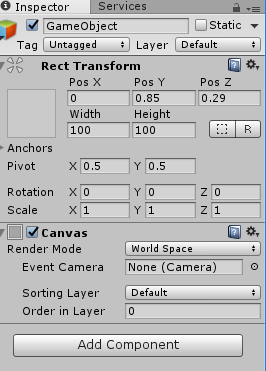
I have applied the canvas to a empty Game Object
I have different set of properties in Canvas and you have other set of properties. may i know the reason?
$$anonymous$$oreover my canvas is not visible in the Game View
If (youAreTalkingTo$$anonymous$$e){
- $$anonymous$$indly follow the hierarchy & reply on the particular person's answer
- Your and my options are same. Currently, I have selected 'ScreenSpaceOverlay' So maybe you are saying this.
}
Rest, you just need to make simple Canvas as we normally made i.e. GameObjet $$anonymous$$enu > UI > Canvas
Then Select World Space Canvas
Then Rescale as per your need DONE :)
If still you have any doubt then you can check this video :
Answer by itsharshdeep · Nov 14, 2016 at 10:53 AM
Hi,
Use World space canvas .. and make them the child of the 3D model. You can use multiple or single canvas as per your convinent. With the use of multiple canvases make them the child of the particular organ. ( it's not compulsory but just for the comfortable implementation)
Tip: Rescale the canvas to not to blur the text and reduce the hard work of resizing and all.
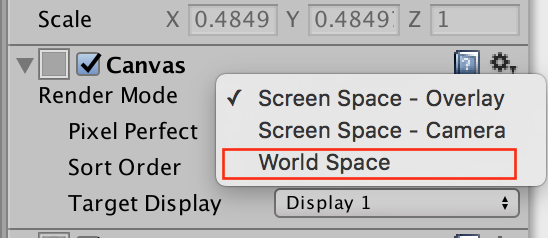
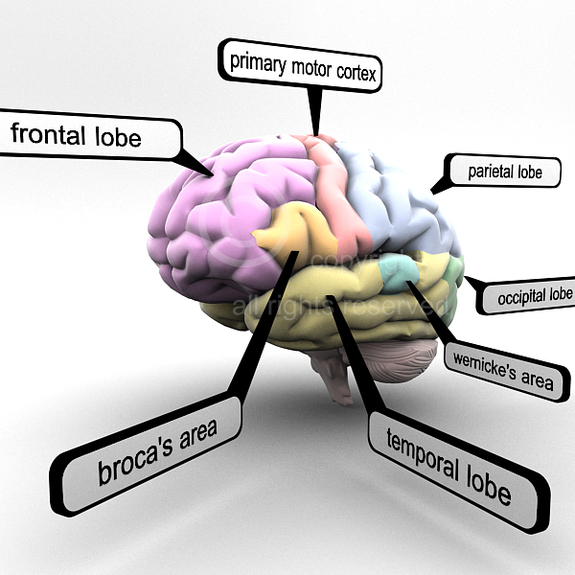
I wanted the labelling in this way as shown in the figure. Can you please be more precise? I understood the labelling whaty you have said. What about the line between the label and the object? How to draw it?
There are number of ways to do this. I don't know you need this dynamically or static labels.
So first dynamically:
I also need to use this in one of my apps. In that, I have a box. I used to divide that into four quadrants. So when the user clicked on any of the quadrants then I instantiated the label with a particular angle and give the position of the hit to the label. I have also added the Billboard script to the instantiated object so that they always look towards the camera
The second technique is Static/predefined labels.
Just make the 3D label's canvas and add wherever you want.
Note: The pivot of the canvas needs to be wisely managed. Refernce
Hi Itsharedeep Can You Plz Help me To Label the Same way ,actually i wanna Label 3d Object of Heart same as the Picture In ABOVE QUESTION Can you Plz help me ?
Answer by Aishwa · Nov 17, 2016 at 07:20 AM
Thanks @itsharshdeep
Can anyone please provide a youtube link which clearly explains how to give labelling as shown in the above picture. Am working on it from many days.
Please help me out :)
@Aishwa Did you get the correct answer? I am also working on it. please let me know How to give labeling as shown in that above Brain model. Thanks in advanced.
I am also working on a similar type of project and i also need to do labeling on different parts of organ. dd you find the solution for it? as i am new to unity and have no idea how to do it exactly
I am also working on a similar type of project and i also need to do labeling on different parts of organ. dd you find the solution for it? as i am new to unity and have no idea how to do it exactly
Your answer