- Home /
FPS rig from Blender exported to Unity changes object positions?
So i've been working on an FPS rig in Blender, using an existing one as a placeholder that worked fine whenever I exported it to Unity as an fbx file (all the animations worked and nothing went wrong). The actual arms and rig is exactly the same, all I did was change the weapon model to suit my testing in Unity. Now whenever I export it and do the exact same process as the old one, a few of the weapon model parts change position, and the hands play their animations but in their default unposed states. The strange thing is that I have all the positions applied using ctrl a > loc rot scale so that they don't move. Also when i play in the BGE everything is fine. This is really bugging me and I can't find any answers online. I've tried everything I know but I must be missing something. Surely it can't be so complex to simply animate and import a model into Unity?? None of the things that are happening really make sense. If you want screenshots just ask...
Thanks in advance! ps. Merry Christmas :)
-Have you checked the Rig as Humanoid? -If not do so, then you have to configure your model inside of unity. -Are some I$$anonymous$$ toggles checked in the import settings? These may mess something up.
-$$anonymous$$aybe there is a mask aplied?
The rig is just a bunch of bones, no humanoid. It also has no complex I$$anonymous$$s. Don't know anything about a mask. I have not done anything different except change the weapon model, I even did it with a different weapon model earlier and that worked fine..
Your answer