- Home /
Load Level 01 Progress Screen
I'm sure this is out there somewhere but buggered if I can find it. After my initial Menu screen my main level takes a while to load, How can I make somekind of prgress bar or something just so players are not looking at a big empty black screen for a long time.
I need to know what code to use, where to put it and how to set something like this up. Links to somekind any kind of tutorial would be very, VERY helpfull :)
I've been looking into this in more detail. from what I gather this is something that can only be done in the web player build where I'm wanting (atleast for now) a stand alone player. Even if I can just get perhaps music to play and have somekind of spinning animation, just something other than that long black screen before my level loads. I'm afraid in it's current state people would just think it's not working and exit out of it before it even has a chance to load.
Does anyone have any more information on this??
The unity pro solution for this is http://unity3d.com/support/documentation/ScriptReference/Application.LoadLevelAsync.html. You can even query the progress from the AsyncOperation object returned by this method.
What exactly do you think only works in a webplayer?
Another easy solution might be to use http://unity3d.com/support/documentation/ScriptReference/Object.DontDestroyOnLoad.html on an object that isn't destroyed during change of levels and allows you to display something on screen.
You can even query the progress from the AsyncOperation object returned by this method.
Yeah, except it only returns 0 or 1, which is not helpful for making progress bars.
I'm using the free version of this and not very code savy. Is there not a tutorial or something on how to do what anyone would think would be a standard bloody game componant?!?
Your answer