- Home /
Spacesim AI pilot, vector3.cross issues
Hi there, I am trying to get some space sim AI piloting off the ground. I am using vector3.cross to help determine which way the AI pilot needs to turn to face a target, and have ran into problems. Here is the code:
void TurnToTarget () {
Vector3 neededRotation = aiEngine.destination - transform.position;
if (Vector3.Angle(transform.forward, neededRotation) > 1) {
Debug.Log (Vector3.Angle(transform.forward, neededRotation));
facingTarget = false;
Vector3 cross = Vector3.Cross (transform.forward, neededRotation);
Debug.Log (cross);
Roll ();
if (cross.x != 0) {
Pitch (cross.x);
}
if (cross.y != 0) {
Yaw (cross.y);
}
} else {
facingTarget = true;
}
}
Roll () doesn't do anything yet, but pitch and yaw take the x and y components of vector3.cross respectively, and use the sign of the x or y to decide which direction to turn in. This nearly works, except the AI sometimes gets confused and flies directly away from the target instead of directly towards it. I thought I could fix this by throwing in the if (Vector3.Angle(transform.forward, neededRotation) > 1) buisness, but it doesn't totally help.
I'm suspecting the reason for this is that when the ship's rotation changes, the position of the positive and negative .cross componenets can change meaning the ship might try to turn left instead of right, or up instead of down. I don't yet know if this is correct, but if it is, what can I do to stop this? (Aside from keep my ship perfectly level at all times!). Is there a way to make the vectors more localised? Or is there a quaternion equivilent that might work better?
Cheers in advance for your help,
Pete
Answer by Nanity · Jul 03, 2015 at 05:28 PM
Quaternions all the way. Had very bad experiences with Vector3 myself.
Vector3 neededRotation = aiEngine.destination - transform.position;
Quaternion neededRotationQ = Quaternion.LookRotation(neededRotation);
transform.rotation = neededRotationQ;
Imo this looks a bit edgy with no interpolation, so you might use:
//instead of transform.rotation = neededRotationQ;
float interpolationSpeed = 10.0f;
transform.rotation = Quaternion.Slerp(transform.rotation, neededRotationQ, Time.deltaTime * interpolationSpeed);
Best tip for quaternion rotations for your future:
A and B are quaternions:
A * B = Applying local rotation B on A = Applying global rotation A on B
Ok, lookRotation sounds promising. Although I should point out at this point that I don't want to rotate the AI ship with this script, just let it know which way it wants to rotate so it can feed that info to it's "flight computer". The informationw also wants to be split up into yaw-axis ratotion and pitch-axis rotation so the AI can specifically decide to yaw or pitch (and eventually roll). I've not used lookRotation in this context before, but I'll investigate, see what I can get working.
Cheers for your help!
Pete
Still don't use Vector3, in your own interest. This means don't use yaw pitch and roll.
If you are in outer space, it doesn't matter if you look at a point from top or bottom. It will look the same.
If you are in an orbit of a planet where you are influenced by gravity you gonna have a feeling for up and down (rolling). But this totally alters your gameplay, camera view and code.
Is the camera fixed relative to the "world origin" or to the pilot regarding the rotation (not position!)? I mean does the camera flip if the space ship flips?
Your answer

Follow this Question
Related Questions
Flip over an object (smooth transition) 3 Answers
slowly rotate a object *need quick fix* 0 Answers
How to work out dogfight rotations for AI 0 Answers