- Home /
Morphing vs bones
Hi,
I have a character in my game that has a few animations and is animated by bones. But in fact I do not want skeleton animation for him, I want to convert that animation to morphing (just set of meshes, something like snapshots of mesh for each animation frame) to bring down CPU load and just use more memory for that. I do not want to blend animations and other skeleton features, want to tell Unity about that and simplify calculations for my game.
Could I do that in when importing the asset? If not, what I need to do in 3DS Max so Unity correct handles it?
Answer by aldonaletto · Jan 25, 2013 at 11:35 AM
I don't believe you'll get any speed improvement with mesh animation: you can't have a mesh predefined for each frame because frame rate varies a lot - the resulting animation would be very jerky. Mesh animation usually defines some key frames and the duration of each one, and the software interpolates the vertices according to the current time. This technique was used in the old Quake MDL animations, and isn't directly supported by Unity, but you could develop your own interpolation function - take a look at this doc about MDL format, which gives some hints on how to interpolate vertices.
Answer by SpookyCat · Jan 26, 2013 at 12:11 AM
You can get smooth animation with point cache files, they can be very fast but also can take a lot of memory, and they are baked so you cant do anything fancy like turn your character to a rag doll, or have the head look around etc, but if you really do just want point cache animations there are some systems on the Unity Asset store, MegaFiers is one I developed and has complete morphing and point cache support and can load industry standard .pc2 .mdd and .mc files, and has exporters for for morphs for Maya, May and Blender as well as Lightwave. There are other systems available as well.
Your answer

Follow this Question
Related Questions
Why extra/additional bones don't work with @ animation pipeline? 0 Answers
Dynamically instantiated skinned mesh not playing animations 4 Answers
Bone Not Inheriting Translation When Masked 0 Answers
Is it possible to use one bone rig and animations for multiple characters? 2 Answers
AnimationState.AddMixingTransform 1 Answer