- Home /
Morphing geometrical shapes
Hello everyone, Maybe someone can help me. I need to make morph from 1 geometrical shape to another. In best case it should be smooth morphing animation. I know that in 3ds max present modificator that allow to make morphing but it works only with objects that have absolutely same topology and polycount/vertexcount. Will be glad to hear any ideas or suggestions. Thanks
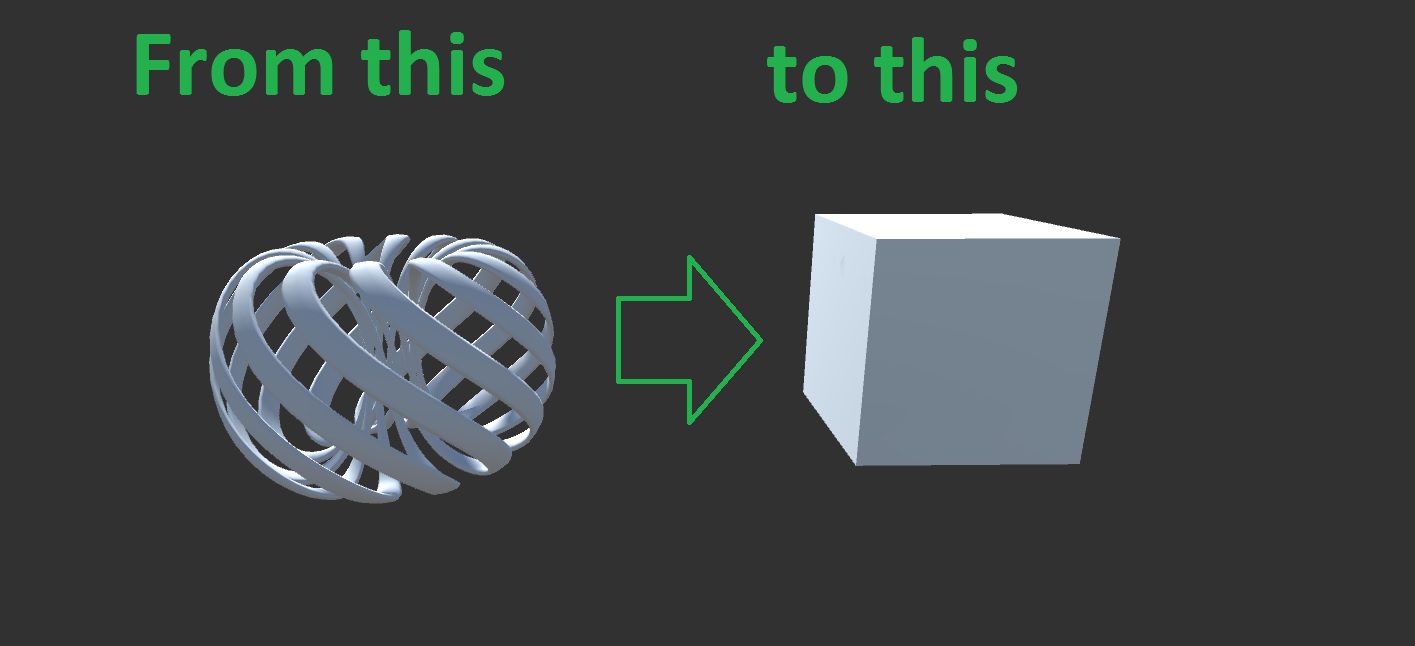
Answer by elenzil · Jul 24, 2018 at 07:32 PM
this is a very difficult computational geometry problem.
offhand i would suggest simply blending-in the destination object while blending-out the original, while simultaneously applying a transformation so that at the beginning of the blend the bounding-box of both objects is the bounding-box of the original and at the end it's the bounding-box of the destination object.
Answer by FChavez509 · Aug 01, 2018 at 12:00 AM
This isn't a complete answer, sorry about that.
The first thing that comes to mind would be to scale that complicated shape of yours in a 3D program so that the sides line up to the edges of a cube. Then manipulate the verts to fill in the gaps. From here, I would look for a way to export the new positions (or create some kind of blend shape). Then, when I want to do the animation, I would do a linear interpolation between the starting point of the verts and their position in that cube shape. If possible, I would look for a way to offload this to the GPU, maybe as a custom shader.
Again, sorry about the lack or detail in my answer. This was just something that ran through my head when I read your question.
Your answer

Follow this Question
Related Questions
Blend Shapes not staying at 0 between animations 0 Answers
Learning to move 1 Answer
Rig object offsets during animations 0 Answers
Make mecanim not affect transform? 2 Answers