- Home /
The question is answered, right answer was accepted
How do I rotate an object based on the terrain?
I am making a kart game like MarioKart and I am shooting 4 rays down from the kart. I have 2 problems.
1: When I shoot the raycasts down with Vector3.down, it shoots downward, but not downward from the kart's rotation, which is what I need.
2: I want to rotate the kart based on the average of the hitInfos normals, but when I try this it says it can't convert a Vector3 to a float.
Basically I want the kart to rotate based on the terrain. If anyone could help me with my problems it would be great!
Thanks!
This is my code:
using System.Collections; using System.Collections.Generic; using UnityEngine;
public class KartDriving : MonoBehaviour { public Transform kart; public Vector3 hitInfoAverageNormal;
public Vector3 rayFrontStart;
public Vector3 rayLeftStart;
public Vector3 rayBackStart;
public Vector3 rayRightStart;
// Start is called before the first frame update
void Start()
{
}
// Update is called once per frame
void Update()
{
rayFrontStart.Set(transform.position.x, transform.position.y - transform.localScale.y / 2, transform.position.z + transform.localScale.z / 2);
rayLeftStart.Set(transform.position.x - transform.localScale.x / 2, transform.position.y - transform.localScale.y / 2, transform.position.z);
rayBackStart.Set(transform.position.x, transform.position.y - transform.localScale.y / 2, transform.position.z - transform.localScale.z / 2);
rayRightStart.Set(transform.position.x + transform.localScale.x / 2, transform.position.y - transform.localScale.y / 2, transform.position.z);
StabalizeKart();
}
void StabalizeKart()
{
//Here we shoot the raycasts underneath the kart
//------------------------------------------------------------------------------------------------
RaycastHit hitInfoFront;
RaycastHit hitInfoLeft;
RaycastHit hitInfoBack;
RaycastHit hitInfoRight;
//Here we shoot the raycasts
Physics.Raycast(rayFrontStart, Vector3.down, out hitInfoFront, 100);
Physics.Raycast(rayLeftStart, Vector3.down, out hitInfoLeft, 100);
Physics.Raycast(rayBackStart, Vector3.down, out hitInfoBack, 100);
Physics.Raycast(rayRightStart, Vector3.down, out hitInfoRight, 100);
//Here we debug the data stored from the raycasts
if (Input.GetKey(KeyCode.Space))
{
Debug.DrawRay(rayFrontStart, Vector3.down);
Debug.Log(hitInfoFront.distance);
Debug.DrawRay(rayLeftStart, Vector3.down);
Debug.Log(hitInfoLeft.distance);
Debug.DrawRay(rayBackStart, Vector3.down);
Debug.Log(hitInfoBack.distance);
Debug.DrawRay(rayRightStart, Vector3.down);
Debug.Log(hitInfoRight.distance);
}
//Here we use the data from the raycasts to rotate the kart
//------------------------------------------------------------------------------------------------
hitInfoAverageNormal.Set(hitInfoFront.normal + hitInfoBack.normal / 2, transform.position.y, hitInfoLeft.normal + hitInfoRight.normal / 2);
kart.rotation = Quaternion.FromToRotation(Vector3.up, hitInfoFront.normal);
Answer by rufopufo · Jan 23, 2020 at 11:36 AM
Hi there,
First of all, instead of shooting the rays in direction Vector3.down, you must use the player's down vector. This is made by calling: -transform.up (as transform.down does not exist, this is the same).
Probably this also helps in the second question. If it does not work, just use Quaternion.FromToRotation(transform.up, hitInfoFront.normal) instead.
Hope it helps.
Thanks for your response. It does work. Now I just need to find out how to fix problem 2.