- Home /
Various questions relating to CalculateFrustumPlanes
There's a few questions here relating to the same end-goal effect. Trying to figure out what my options are, what level of flexibility those options have, and what limitations each will come with.
1) How expensive is CalculateFrustumPlanes? i.e. is there a more efficient method to calculating whether or not an object is visible from a camera than CalculateFrustumPlanes and TestPlanesAABB? If I can get a close-enough approximation that's faster, that'd be ideal. There will be a bunch of these checks being called regularly (both #2 and #3).
2) Is there a way to generate a set of frutstum planes from a given point, direction, and field of view angle as if there was a camera there without needing a camera (I don't need to render the view). Reusing code that triggers off a camera for non-camera entities as well would be awesome.
3) Is there a way to calculate the camera view for a non square field of view (assume the camera will be rendering to a texture that would be used elsewhere in the scene, vs. the main camera). If not, I can use a square view, but getting non-square results would allow some flexibility. There will be fewer of these at any given time, but likely still several (security camera, with companion displays).
Answer by Draco18s · Aug 08, 2015 at 08:52 PM
Figured out #2 on my own. This answer got me the points needed to construct 6 planes, combined with tracing out the results of CalculateFrustumPlanes() I was able to construct this function:
/**
* Returns a set of Planes equivalent to the frustum returned by GeometryUtility.CalculateFrustumPlanes(Camera).
* @param origin - the point the virtual camera exists at
* @param direction - the normalized look-vector to calculate on; must be
* non-parallel to Vector3.up
* @param fovRadians - field of view in radians; 1.047 is ~60 degrees
* @param viewRatio - width/height ratio
* @param distance - the far-clip plane
**/
public static Plane[] CalculateFrustum(Vector3 origin, Vector3 direction,
float fovRadians, float viewRatio, float distance) {
Vector3 nearCenter = origin + direction * 0.3f;
Vector3 farCenter = origin + direction * distance;
Vector3 camRight = Vector3.Cross(direction,Vector3.up) * -1;
Vector3 camUp = Vector3.Cross(direction,camRight);
float nearHeight = 2 * Mathf.Tan(fovRadians / 2) * 0.3f;
float farHeight = 2 * Mathf.Tan(fovRadians / 2) * distance;
float nearWidth = nearHeight * viewRatio;
float farWidth = farHeight * viewRatio;
Vector3 farTopLeft = farCenter + camUp*(farHeight*0.5f) - camRight*(farWidth*0.5f);
//not needed; 6 points are sufficient to calculate the frustum
//Vector3 farTopRight = farCenter + camUp*(farHeight*0.5f) + camRight*(farWidth*0.5f);
Vector3 farBottomLeft = farCenter - camUp*(farHeight*0.5f) - camRight*(farWidth*0.5f);
Vector3 farBottomRight = farCenter - camUp*(farHeight*0.5f) + camRight*(farWidth*0.5f);
Vector3 nearTopLeft = nearCenter + camUp*(nearHeight*0.5f) - camRight*(nearWidth*0.5f);
Vector3 nearTopRight = nearCenter + camUp*(nearHeight*0.5f) + camRight*(nearWidth*0.5f);
//not needed; 6 points are sufficient to calculate the frustum
//Vector3 nearBottomLeft = nearCenter - camUp*(nearHeight*0.5f) - camRight*(nearWidth*0.5f);
Vector3 nearBottomRight = nearCenter - camUp*(nearHeight*0.5f) + camRight*(nearWidth*0.5f);
Plane[] planes = {
new Plane(nearTopLeft,farTopLeft,farBottomLeft),
new Plane(nearTopRight,nearBottomRight,farBottomRight),
new Plane(farBottomLeft,farBottomRight,nearBottomRight),
new Plane(farTopLeft,nearTopLeft,nearTopRight),
new Plane(nearBottomRight,nearTopRight,nearTopLeft),
new Plane(farBottomRight,farBottomLeft,farTopLeft)};
return planes;
}
The answer to #1 at this point becomes apparent, as there's not a whole lot in that function that is terribly expensive, with #3 being included in with the viewRatio parameter.
Your answer