Polycount for Trees used in forest
Hello all i am working on a 3d game for pc , i am currently working on a forest scene with will have like 190-200 trees I want to know that what is a good poly count for trees currently i have free speedtrees tree models provided with unity with have somewhere like 7000-7500 polycount?
I am planing for making my own trees so what will be max poly count i should target to get on my tree models ?
This question is a bit ambiguous because the amount of trees/polys you can handle depends on a number of things. trees usually do take a large portion of the power. However this depends on the type of shaders you are using for the leaves and of course how many trees there are and how many polys they have. Transparent shaders can be expensive when they are layered the way trees usually are. Especially if your using real time shadows. Essentially there are so many ways that you could change the amount of power one tree takes without increasing or decreasing the poly count that its really up to you. The balancing act of achieving a frame rate of 60fps can be tricky. Also not all trees will have the same poly count. You will probably want some smaller trees and some larger ones which will have very different poly counts. The main goal is just making sure that the average poly count allows you to have enough trees to fill your scene. Since each game has different lighting settings, post effects, and other power consu$$anonymous$$g things outside of trees, you will have to do many tests on your own in order to see what looks good and still runs at a smooth frame rate. Sorry I couldn't give you a more direct answer.
Answer by Graphics_Dev · Jun 20, 2016 at 07:59 PM
The key to trees in a forest environment (or really any models anywhere) is to consider the resources your platform has and use them wisely. Also make sure you have LODs and occlusion culling set up as this will do wonders for such scenes.
If you are working on a mobile game, somewhere between 100-250 tris in the "high-poly" version and 2 tris (a billboard plane) for the further LODs. If you are working on a PC or console app it will vary widely: high end devices may be able to take around 1500 for up close trees but the furthest should probably still be a billboard.
Finally, make sure that whatever platform you are using, if your vegetation isn't looking any better for the extra tris, get rid of them! There is no reason to push the limits on one thing just to say you have a 25,000 triangle tree. If you can save on your tree budget, consider this an invitation to add more image effects, bump mapped materials, etc. and further juice the visual quality of your game.
$$anonymous$$aking trees with Speedtree for forest , or should i model manually in maya?
Speedtrees look great and are very well integrated with Unity...never used $$anonymous$$aya before, but if it's game-ready tree tools are anything like Blender's they probably won't cut it. BTW Unity has a small tree generation engine built right in :)
http://docs.unity3d.com/$$anonymous$$anual/tree-FirstTree.html
Built-in version in unity looks a small version of speedtree , I will be a try The trees build in Speedtree give 6000-7000 poly count
Your answer

Follow this Question
Related Questions
How to add grass to an imported plane. 2 Answers
SpeedTree detail texture on roots is disconnected from trunk 0 Answers
Terrain paint tree only places one tree in the middle of circle no matter the density. 1 Answer
Scaling UMA avatar with exact value 1 Answer
How to export animations (blender 2.78, unity 5.6.3) 0 Answers