Higher poly count when shadows are on even if no shadow caster present
As the title says, i am having a problem with unity5 (checked it also in unity4 and in that version there is not this problem).
If i create a scene with a single directional light and a few objects i have weird tris/poly counts with shadows.....even with no shadow caster or shadow receivers active, i have a much higher poly count if i leave the "hard shadow" option activated on the light....
Why is that? if there is no one casting or receiving shadows, why the poly count and batches/set pass count increases??
Here are the data:
CASE 1: Light hard shadows ON, shadow casters and receivers ON --> 40k tris, 60k verts, 37 pass calls, 45 batches, 16 shadow casters
CASE 2: light hard shadows ON, shadow casters and receivers OFF -->27k tris, 44k verts, 31 pass call, 34 batches, 0 shadow casters
CASE 3: light hard shadows OFF shadow casters and receivers OFF (or ON doesn't change anything) -->15K tris, 26k verts, 18 pass calls, 20 batches, 0 shadow casters
It is basically DOUBLE the performance to disable the shadows on a light even when there are no shadow casters or receivers....but it makes no sence (and in my case i can't do that because i want to have some model casting shadows and some other not....but simply for keeping the shadows active on the light i more than double the poly count/draw call).
As i said i checked the same scene in unity4 and, there, there is no difference, as it should be, whether i disable all shadows caster/receivers or disable the shadows directly on the light
Answer by Daragorn · Oct 09, 2015 at 07:01 PM
shame bump....am i the only one that noticed this??
Hi! yeah, Just noticed this as well, have you reported the error?
Looks like 1)create a bunch of plane objects ( 6 ) 2)Disabled shadow casters and receivers on those objects 3)Turn on Shadow Casting on a light ( hard shadows )
Result Batches double from 6 to 12 even though no meshes should be casting or receiving.
Glad to hear i am not the only one noticing this finally :D
Nope i have not reported it....i thought Unity DEVS looked into these forums as well, but i suppose i was wrong....i'll make an error report then
I'm just looking at this in 5.3.2p3. I'm investigating the same problem, did you ever find a reason?
Answer by alternative_richie · Feb 25, 2016 at 09:23 AM
I went to player settings and changed Rendering Path to Deferred and that works.
Your answer

Follow this Question
Related Questions
Make directional light not cast shadows of objects behind it 1 Answer
Shadow cut/overlap 0 Answers
Spotlight shadow problem 0 Answers
Scene extremely dark when directional light shadows are enabled. 1 Answer
Shadows and 3D Text 1 Answer