- Home /
Math Question : How to Get a Point on a Ray which is EXACTLY 5 units away from Vector3.Zero?
As the title suggests I need to find a Point on a Ray which is at a certain distance from another specified point (Vector3.zero in this case).
More info : I am trying to make a Draggable Sphere around a planet which ALWAYS maintains a 5 unit distance from the Center (Vector3.zero) and cannot be dragged beyond that. Dragging it closer to the Planet will only make it hover and travel in the direction of the drag.
EDIT:
Here is what I have right now... http://dl.dropbox.com/u/9030688/RadialDragger/RadialDragger.html
How do I make the Small sphere align to the surface of a virtual sphere which is 5 units in radius? (I dont wish to use ray casts on sphere collider)
And here is my Code :
Answer by Eric5h5 · Sep 05, 2012 at 10:22 PM
Use Ray.GetPoint.
Yes.... but GetPoint only gives me a point from the Ray. But It needs a distance. I don't know at what distance will I make sure that the Point it GET will be exactly 5.0f from Vector3.zero.
GetPoint takes a float, which is the distance. So if you use 5.0, assu$$anonymous$$g the origin of the ray is Vector3.zero, then the distance from there is 5.0.
But my Ray starts from the Camera. And I need to get the point in the world on the ray which would essentially be 5 units from (0,0,0). That is the issue...
Vector3 point = centerOfSphere + ray.direction -1 5.0f;
You can multiply a direction by -1 to get its opposite.
Hey, Thanks it works now. :) Just that I need it to be exactly under my finger now. Will try to figure that out. :)
Answer by Cripple · Sep 05, 2012 at 09:05 PM
Hi, you should read some doc about vectors & stuff.
http://docs.unity3d.com/Documentation/Manual/VectorCookbook.html
Here is what you are looking for :
Vector3 point = centerOfSphere + ray.direction * 5.0f;
You add to the origin point the vector which will give you your final point. You want to follow the ray so you get its direction (it is normalized, so its magnitude is 1) and you multiply it by the distance you want to travel (here 5 units).
Hello, I tried but it wont work. It essentially kind of ends up projecting it on a plane. I wish to - you could say - project it on the surface of a virtual sphere. You should be able to see half of what I am trying to achieve in the webplayer demo I posted. It never comes closer or further away from the sphere. I want it to Vertically snap and travel along the surfacenormal (without using raycasts or invisible spehere colliders) when I try to drag it closer to the Planet.
Answer by FWCorey · Nov 30, 2012 at 06:42 AM
Make the sphere a child object of a child object of the planet at exactly 5 units away along the z axis and just put a LookAt script on the sphere's parent to look at a dummy object that is always synced to the mouse pointer. That should give you the effect you are looking for with the least effort.
Naah... I want to avoid such work arounds and keep everything controlled via script. In anycase... answers I got were good enough for me. :)
Answer by Piflik · Sep 05, 2012 at 09:09 PM
You need the point on the ray, that is closest to your origin. Measure the distance and then you can calculate the two points (it's always two) on the ray that are 5 units from the origin (you get the distance between the closest point and your wanted point by way of the theorem of Pythagoras). But I am not sure this will help you at all...
What I would do, is calculate the distance between the sphere and the planet, and if it is bigger or smaller than a certain threshold, you set it to be that exact threshold.
Example: var maxDist : int; var minDist = int; private var direction : Vector3;
function Update() {
direction = sphere.position - planet.position;
if(direction.magnitude > maxDist)
sphere.position = planet.position + direction.normalized * maxDist;
if(direction.magnitude < minDist)
sphere.position = planet.position +direction.normalized * minDist;
}
If I got you correctly, I have already achieved this. But its on a 2D plane and always keeps the distance snapped to 5.0f. I want to snap it along the surface of the planet so that it will start hovering above the sphere when I try to pull it into the sphere. (As if it was linked to the center of the sphere with a fixed joint that maintains a distance of 5 units)
Answer by Foam · Sep 05, 2012 at 10:41 PM
You should note that EXACTLY 5 units is a tricky thing when using floats and math operations.
If you're using LARGER THAN that's polled frequently enough you should be fine but just using 1 check can be fatal due to rounding errors.
You want me to run a for loop using ray.Getpoint(forloopcounter) ? And approximate which one was the closest? I will be limited with the resolution I can get. Check my post - I have add a webplayer build to show you what I have and described what i want.
Your answer

Follow this Question
Related Questions
Project a position onto a plane whose normal isn't at the origin. 2 Answers
Closest point on multiple lines? 2 Answers
Average of Vectors [Math] 1 Answer
How to get a collider from point? 1 Answer