- Home /
Limiting rotation to 75 degrees to the left and 75 to the right
I'm trying to limit the rotation of my object to 75 degrees to the left and 75 degrees to the right In the Z axis. At the start, the rotation.z is 0. rotating to the left yields values from 0 to 75 (at the moment 0 to 360 since it's not limited yet). The part that confuses me is rotating to the right yields values from 360 to 285 (right now to 0 since not yet limited)
I know how to use Mathf.Clamp() but it seems that's not enough in this case cause of the jump in values like that.
I've read up a few other similar questions regarding this and tried looking at the MouseLook script, but I couldn't really figure out how to adapt it to my case.
Answer by chemicalvamp · Oct 18, 2011 at 04:37 PM
Here is a snippet from MouseLook (available on wiki):
void Update()
{
rotationY += Input.GetAxis("Mouse Y") * sensitivityY;
rotationY = ClampAngle(rotationY, -70, 70);
}
public static float ClampAngle (float angle, float min, float max)
{
if (angle < -360F)
angle += 360F;
if (angle > 360F)
angle -= 360F;
return Mathf.Clamp (angle, min, max);
}
Ooops I meant to put in -75, 75.. but you get the idea.
Hmm, I changed the Update() function to transform.eulerAngles.z = ClampAngle(transform.eulerAngles.z , -75, 75); but it doesn't seem to work
u can't manipulate the components of the vectors from a transform directly. the transform.eulerAngles refers to a struct. You have to work in the Vector_ level.
Get a copy on the local scope, manipulate that, and then plug that back into the transform, and it will work:
var rotation = transform.eulerAngles;
rotation.z = ClampAngle(rotation.z , -75, 75);
transform.eulerAngles = rotation;
Answer by wccrawford · Oct 18, 2011 at 04:41 PM
You could subtract 180, clamp it to 75 degrees each way, add 180 and use the value.
Answer by TomPo · May 02, 2018 at 09:08 AM
This is my approach, hope it will help someone. Just calculating future angle between the parent (tank, base etc) and the turret. If angle is bigger that our max then turret is not beeing rotated.
Vector3 targetDir = ShootingTarget.position - transform.position;
targetDir.y = 0;
Vector3 newDir = Vector3.RotateTowards(transform.forward, targetDir, RotationSpeed * Time.deltaTime, 0.0f);
float newAngle = Vector3.Angle(this.transform.parent.transform.forward, newDir);
if (newAngle > MaxRotationAngle) return;
transform.rotation = Quaternion.LookRotation(newDir);
Answer by davebuchhofer · Oct 18, 2011 at 06:01 PM
In my case i was dragging to rotate an object with the mouse, so there was a lot of extra junk in there, but the main part is below. more to drag and have an axis (I believe i was using +x to point to where the mouse is)
private Vector3 origEuler;
Quaternion origRotation;
float RotateMin = 45f;
float rotateMax = 45f;
//Up in Start() we record our initial rotation..
origEuler = obj.transform.eulerAngles;
origRotation = obj.transform.rotation;
//down further, however you're figuring out what your rotation wants to be
//i was raycasting into a plane to get a target point
//targetDir was by targetPoint - obj.transform.position
Quaternion targetRotation = Quaternion.LookRotation(localAxis, targetDir);
//If there was a min max rotation value
if (rotateMin != 0 || rotateMax != 0)
{
//we make sure we stay within the limits with the euler angle
//(Assuming we're rotating in z here)
float difference = origEuler.z - targetRotation.eulerAngles.z;
if (difference < rotateMin && difference > -rotateMax)
obj.transform.rotation = targetRotation * origRotation;
}
Your answer