- Home /
Custom asset icons changed after upgrade to Unity 2017.2
Hi! So I am currently working on a tool that saves scriptable objects of what the tool is used to create. I just upgraded from 5.5.0p1 to 2017.2.0f3 . In 5.5.0p1 I was using the Gizmos folder. I had an icon in there that was always how my scriptable object's icon showed up in the project view and in its inspector. Now that I have upgraded to 2017.2.0f3 I'm noticing my custom icon is not being used when I first create one of my scriptable objects. It uses the default icon until I name my scriptable object asset and press enter. I'm also noticing the inspector is using the default asset icon instead of my custom one. Is this some kind of bug in Unity 2017.2.0f3 or did something change with how Gizmos work? Anyone know how I can fix this. I appreciate any and all help.
Your answer